Description
- Brand Name: Ortur
- Origin: CN(Origin)
- Certification: ce
- Model Number: Ortur Laser Master
- Certification: CE
- Is Smart Device: YES
- Motherboard: OLM-MAX-V10 Motherboard
- Firmware: Ortur Laser Master V1.40 Series Firmware
- Frame Materials: Aluminum Arylic
- Motors: NEMA 17 Stepper Motors
- OLM Engraving Area: 150X130MM
- OLM2 Engraving Area: 390X410MM
- Control Mode: PWM
- Power Rate: S0-S1,000
- Engraving Speed: 0-5,000MM/Min
- Control Software: LaserGRBL (free), LightBurn (Paid Software)

Main Features:
●32-bit Motherboard with STM32 chip, more powerful, faster, higher precision Easy to adjust the speed. (0 – 3000mm / min) and power (S0 – S1000) for both engraving and cutting.
● Anti-Shifting Protection, there is a G-sensor on the motherboard for active position protection. If the machine detects unauthorized movement, the laser beam will stop.
● Laser Beam Safety Guard, if your computer system halted, led to that the laser engraver stop moving, the laser beam will stop.
● LaserGRBL is the most popular carving software worldwide, runs well in both of Mac and Windows OS, could import different format images such as BMP, JPG, PNG, NC, DXF, etc. you could perform complex editing in PhotoShop, Inkscape, CAD , etc. and then connect to the laser engraver via LaserGRBL for engraving and cutting.
● This laser engraver supports PWM mode.
● Compatible with a variety of powerful laser units, such as 445 ± 5nm 7W laser unit, 445 ± 5nm 12W laser unit and 445 ± 5nm 20W laser unit.
● Pre-assembled parts, just need several minutes to set up the machine.
● It’s easy to adjust the lens focus ring to adjust the laser focus to be the smallest light spot.
●130 x 150mm engraving area.
Specification:
● STM32 Motherboard + 32Bits Firmware
● Frame Material: Aluminum + Acrylic
● Power Adapter Output: 12V 3A
● Laser Module Electrical Power: 7W (default option), 15W (optional), 20W (optional)
● Laser Wavelength: 445 ± 5nm
● Available Image Format: .nc, .dxf, .bmp, .jpg, .png, etc.
● Computer System: Win XP, Win 7, Win 8, Win 10, Mac OS
● LightBurn ( paid software, lightburnsoftware dot com ) supports Windows, Mac OS, and Linux. It’s the most popular paid carving software in the world, very easy to use.
Attention:
● Do not operate laser without eye protection (laser goggles)
● Please set up this laser engraver in the fireproofing area, with good ventilation.
● Please keep minors (especially kids younger than 14 yours old) away from this laser engraver. Minors of any age should not use this laser without direct Adult supervision and proper eye protection
● Please avoid strongly impact on the machine.
● Please do not touch the laser beam with your hands or any other objects you do not wish to engrave / burn / cut. Serious physical harm is possible if used improperly.
● Please do not touch the heat sink, when the laser engraver just stop working, it may scald your hands.
● Please take care of the laser engraver when it is working.


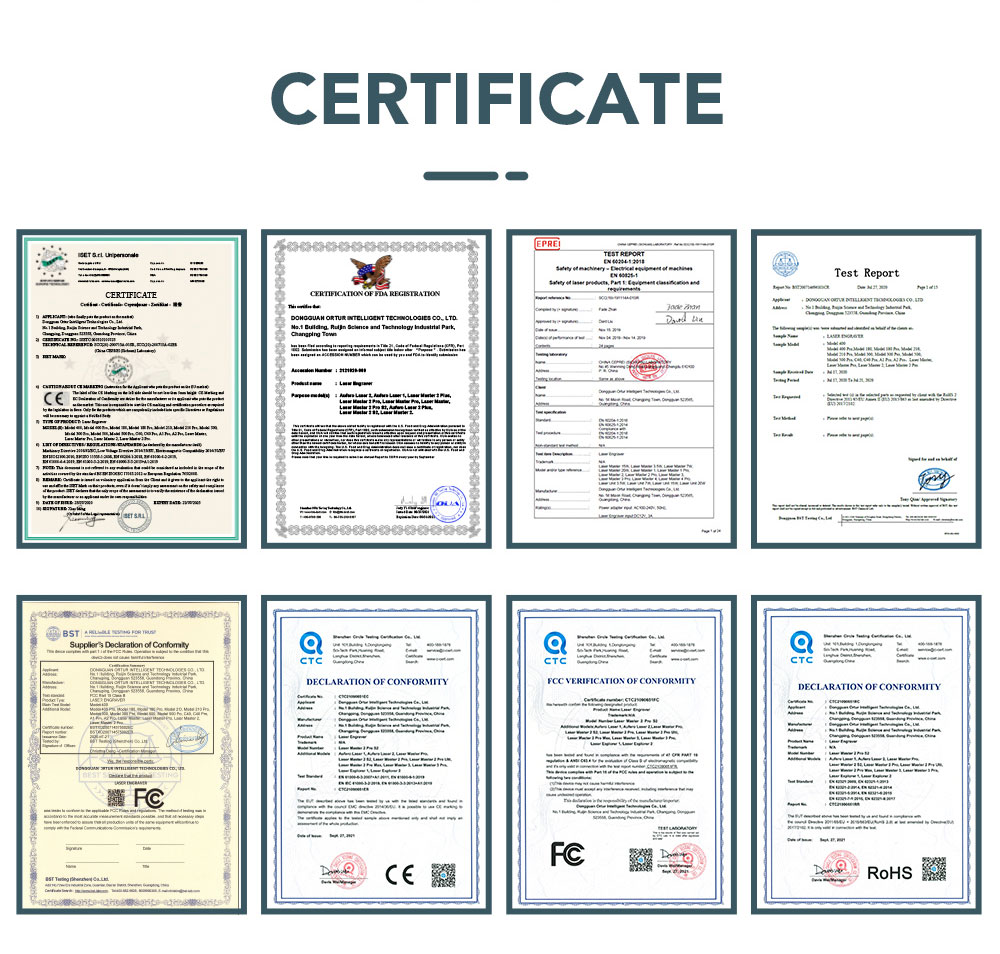
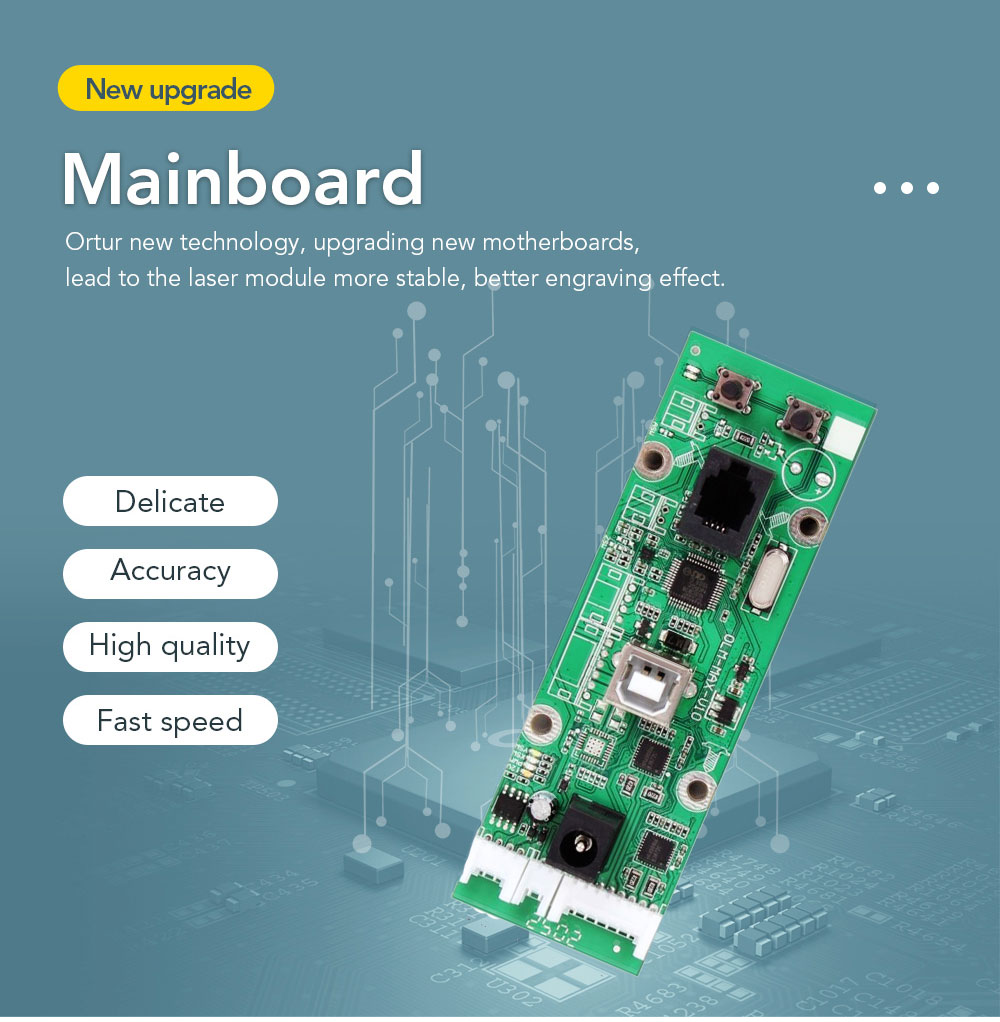
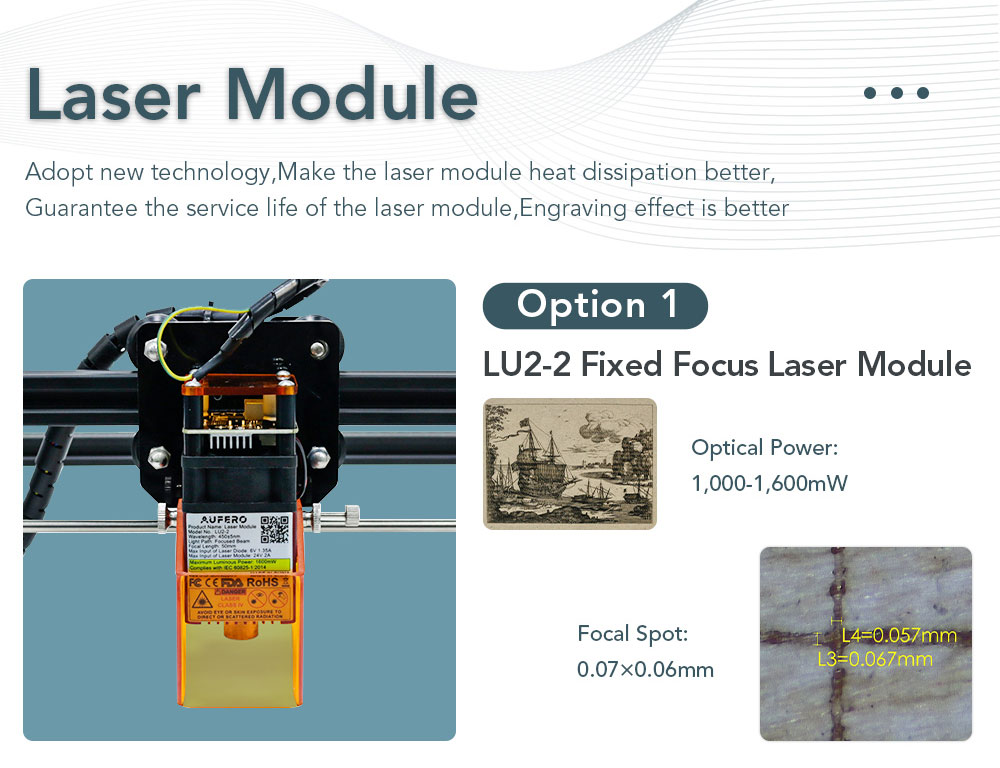
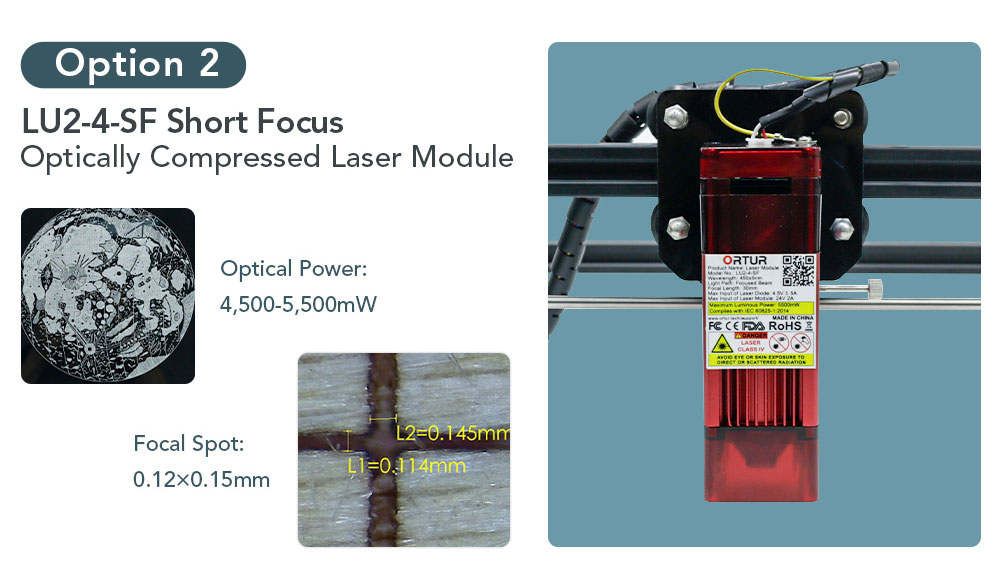
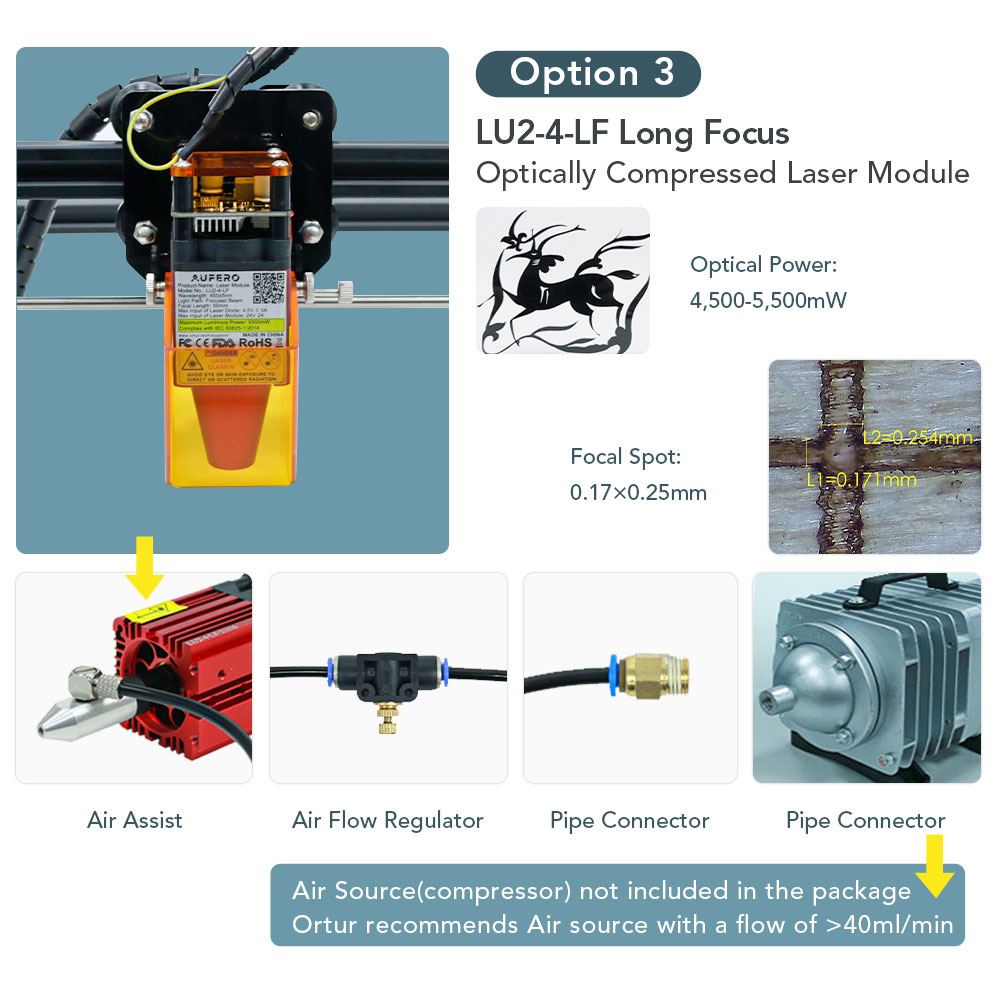
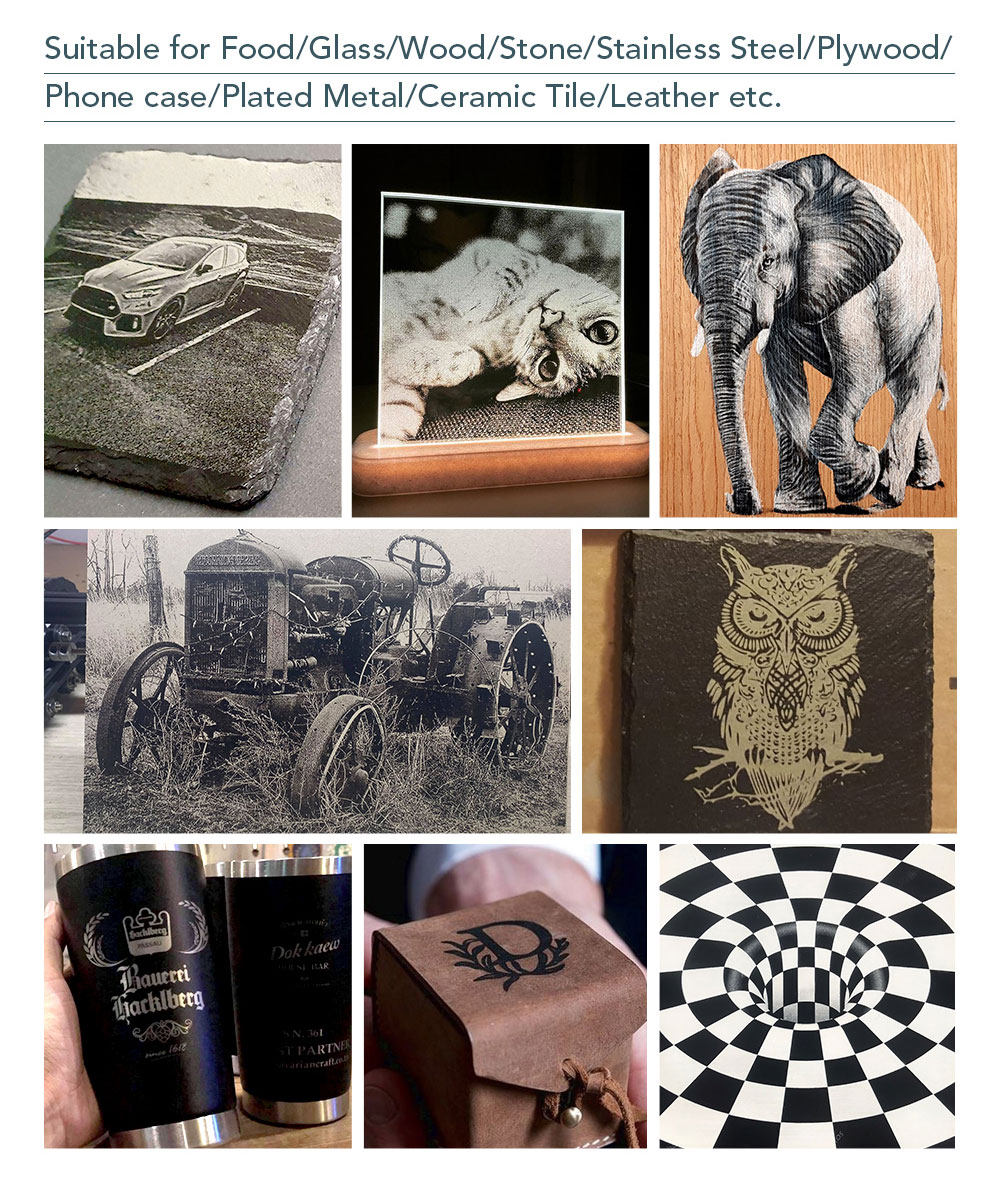
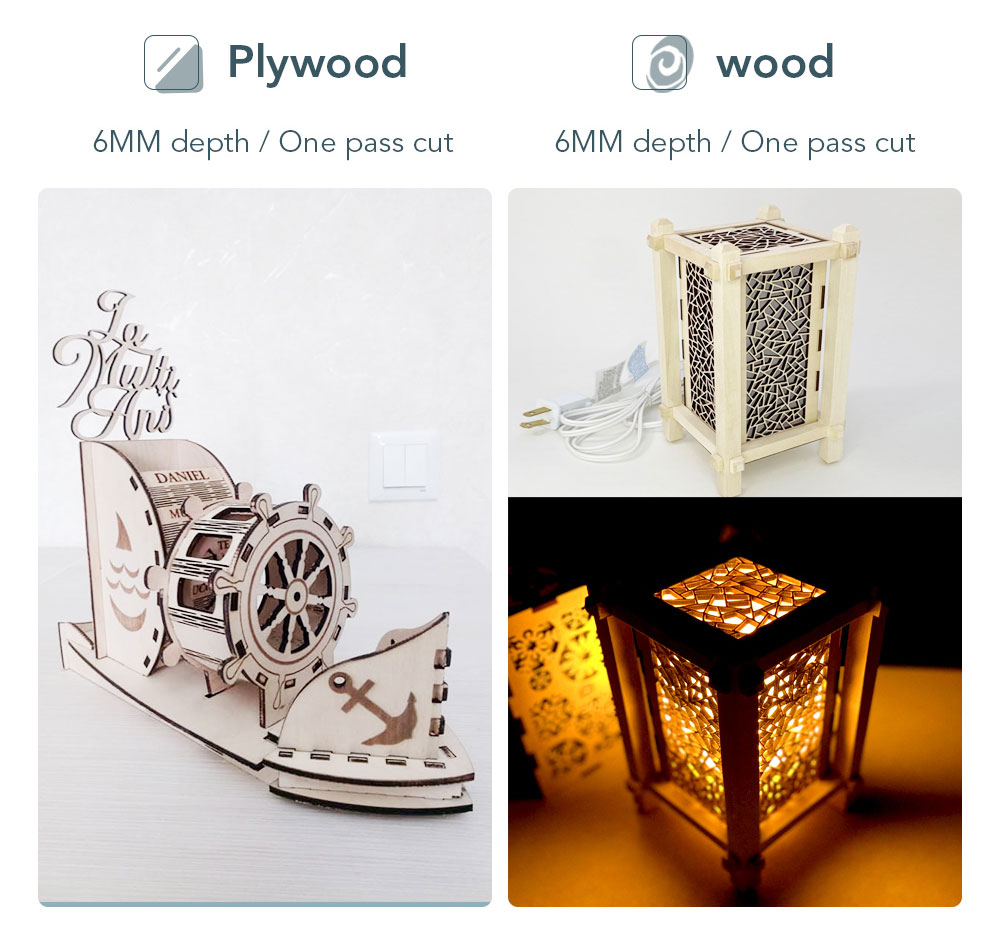
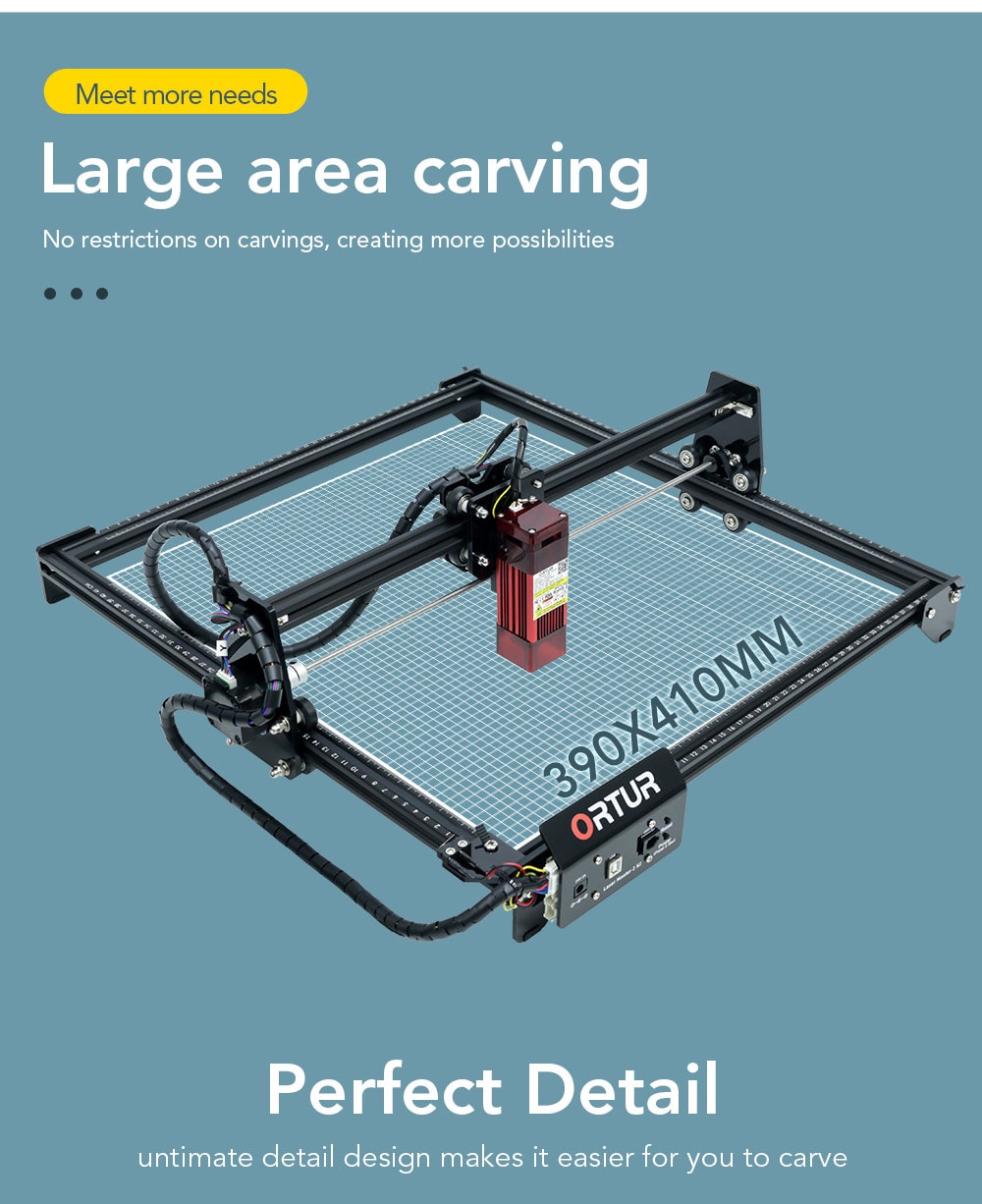

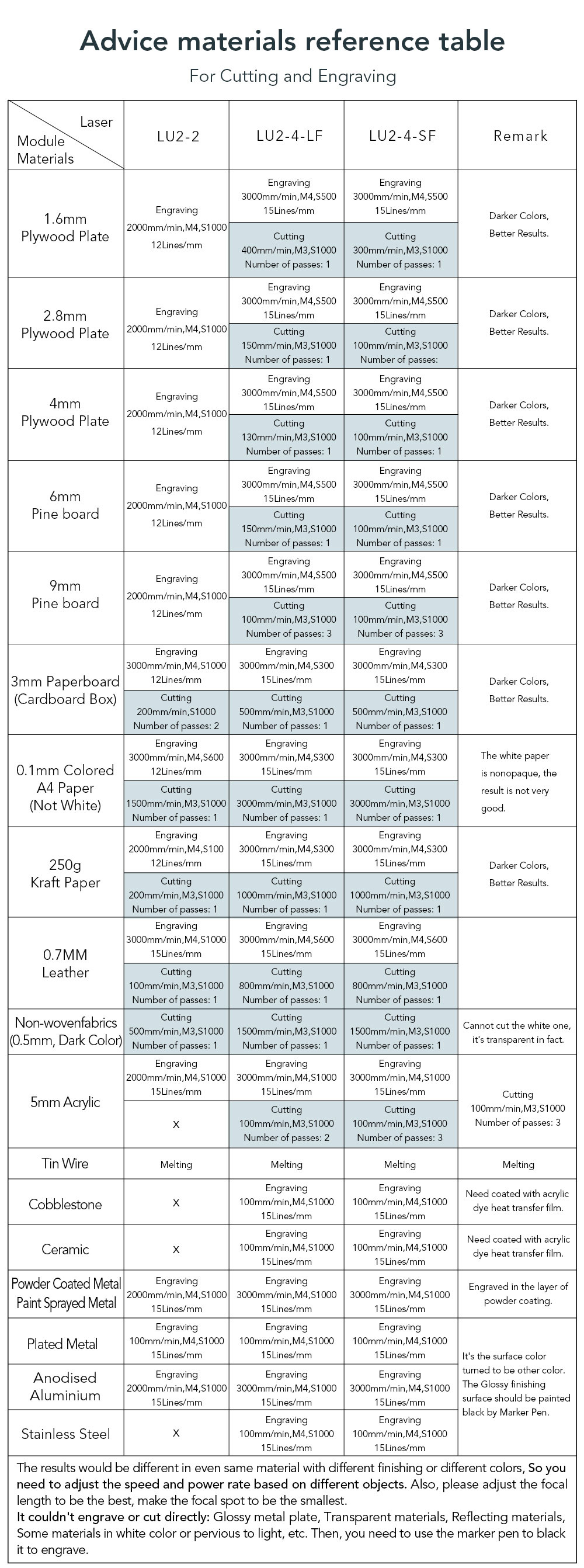

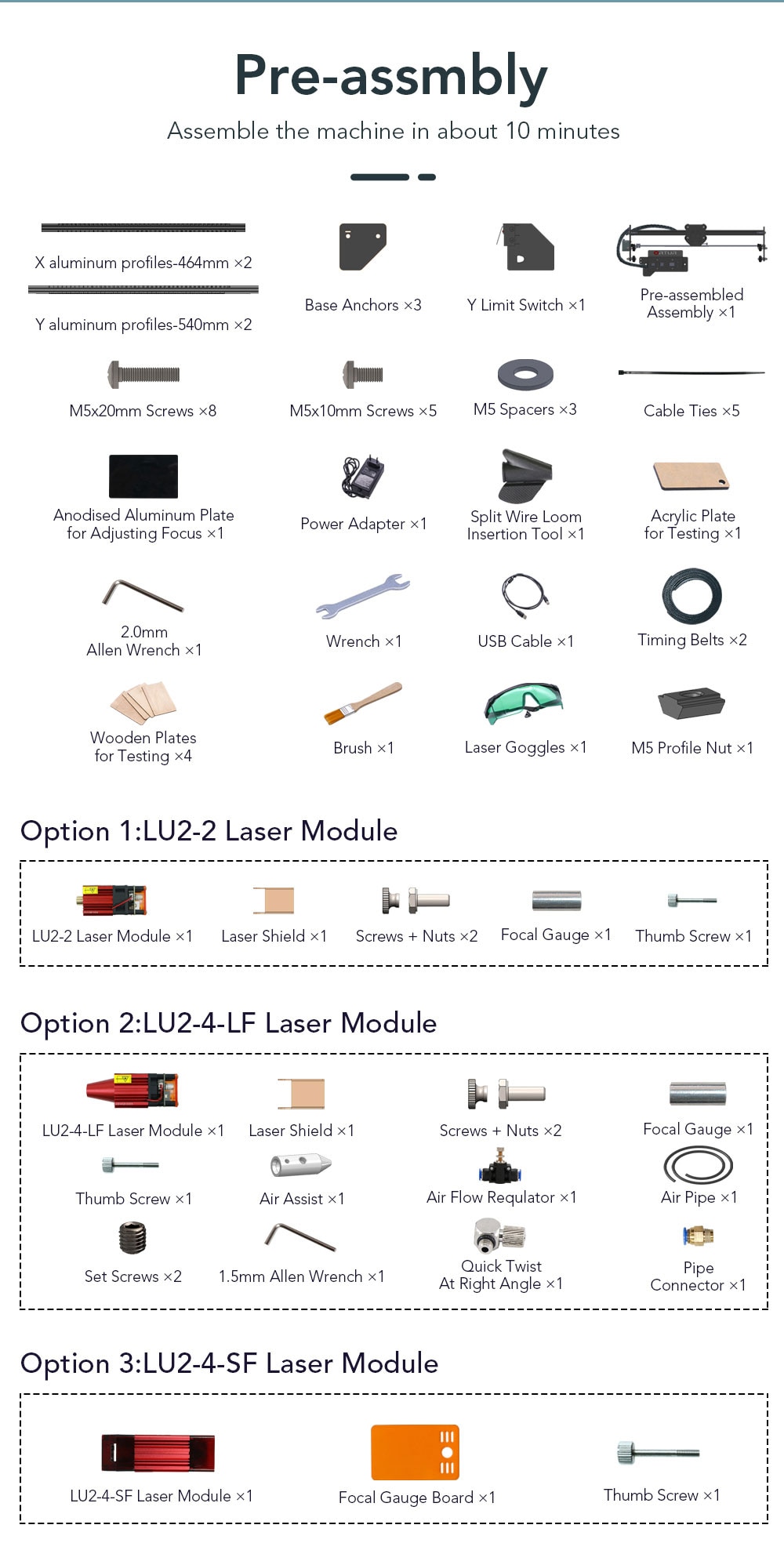


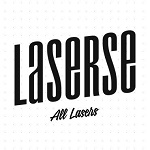




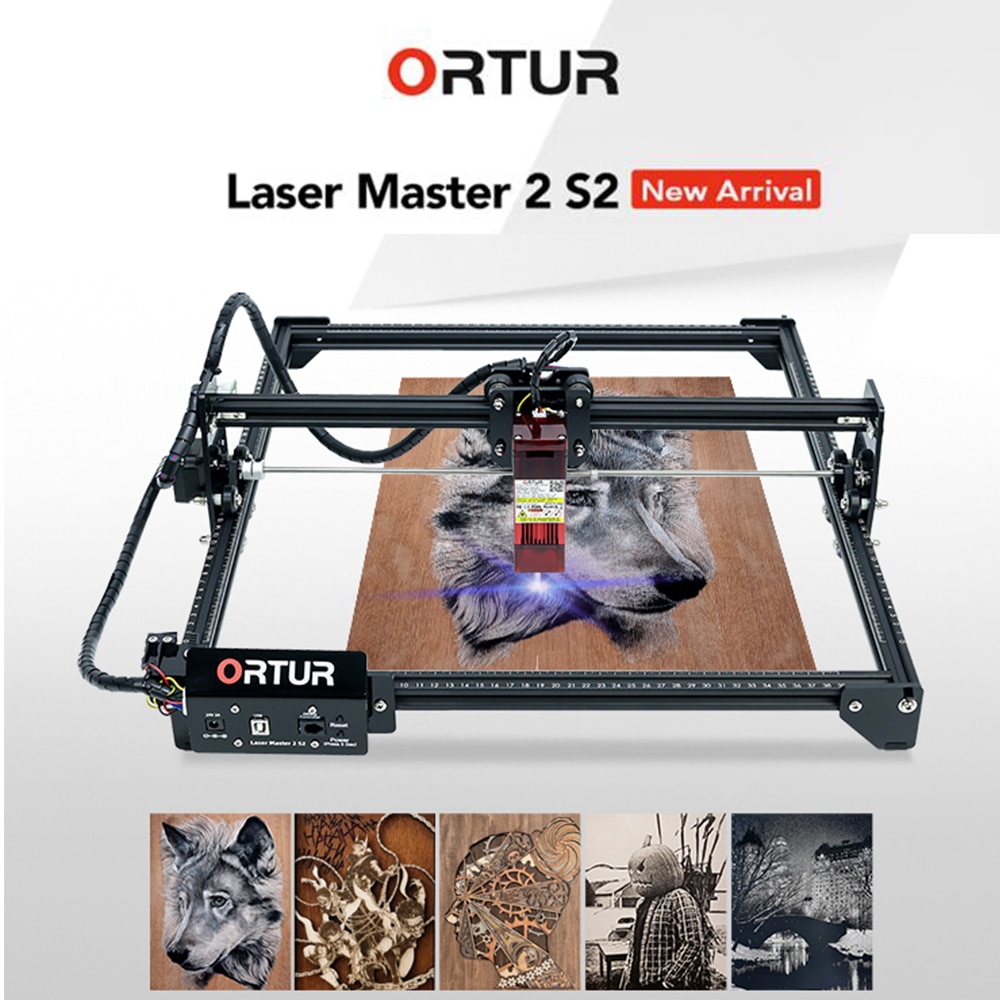





Reviews
There are no reviews yet.