Description
- Brand Name: Nakupenda
- Condition: New
- Model Number: CNC 3020
- CNC or Not: CNC
- Working area: 300 mm*200 mm*40 mm
- Type of screw: Ball screw
- Spindle Collet type: ER-11 1-7mm
- Spindle: Air Cooling Spindle
- Warranty: 12 Months
- Spindle Power: 80W
- Spindle Speed: 10000RPM
DIY Laser CNC 3020 Engraving Cutting Machine TTL PMW Control GRBL Software 0.5W 2.5W 5.5W 15W Module
Brief introduction
A. What area it can used for?
CNC 3020 router mini CNC milling machine is widely used for different area such as Industry,Technology Research,Advertising Design,Arts Creation,Teaching,Student Project and Hobby Purposes, Building Model Making, PCB, Adverstising Signs,Artwork,Crafts,Aircraft Models,RC Model parts,etc.
B. What materials it can used for?
It can work for Wood, acrylic,plastic,Jade, PCB ,PVC Advertising Signs, Artwork, Crafts, Aircraft Models, RC Model parts, Industrial or Hobby Prototype Building, Building Model Making, etc. So, you can do engraving work at office or home,Ideal for milling, engraving, drilling & cutting.

C. Samples


Features
Supports limited switch,auto-checking,cooling fan
Supports 2P/3P laser,supports PWM/TTL signal control,power can be adjust from 0 to 100%
Upgraded A4988 driver
Lead photos to engrave directly,easy for work
Support the Windows XP/7/8/10
Supported Image Format: jpg, bmp, svg, G-code
Supported Engrave Mode: Photo, Word, Scan, Outline, Pixel Laser Engraving
Supported Engrave Mode: Photo, Word, Scan, Outline, Pixel Laser Engraving
Materials:Wood, bamboo, plastic, paper, leather, rubber,MDF etc.
With 15W can work for stone and stainless steel,other lasers only for nonmetals.
Technical detailes
Mode:300*200MM
Power Input:AC100-240V
–Sysytem Support;Win XP/7/8/10
–Engrave Mode:Photo, Word, Scan, outline, Pixel Laser Engraving
–Supported Formats:jpg, bmp, svg, G-code
–Material:Stainless Steel and Acrylic
–Working Voltage:DC 12V
–Working Current:DC 5A
–Laser Power:2500mw/5500mw/15000mw (stainless ,steel,stone )
–Control Software System :CNC software
–Engraving Accuracy:0.01mm
–Engraving Area:300*200mm *40mm
–Can Engrave:15W–Metal(stainless ,steel ),Wood, Plastic, PCB, Paper, Bamboo, Ox Horn, Leather,
–Sponge Paper, etc.
–Can not engrave:Metal(copper,aluminum,siler), Stone, Ceramics, Glass, Reflective or Transparent Material
–Function:Ideal for amateur laser engraving usage low-light positioning and freedom positioning functions.






F.A.Q:
1 Q: Does this machine need to be assembled when I received it?
A: This machine comes as a kit. You need to assemble it yourself. All tools and part are included
in the kit.
2 Q: How to assemble the kit?
A:We’ll provide whole assemble and operating manual,please share your email address,then we’ll send to you.
3 Q: Are there software and instructions can I get it?
A:You can get the software with machine which is a CD ,contact us for instructions.
4 Q: And what image format the software supports? Engrave Mode?
A: Supported Image Format: jpg, bmp, svg, G-code
Supported Engrave Mode: Photo, Word, Scan, Outline, Pixel Laser Engraving
5 Q: Whick type computer system can run its software?
A:The software only support the Windows XP/7/8/10.
6 Q: What’s the laser’s lifetime?
A: The laser module have over 6,000 hours lifetime.
7 Q: What material can it engrave?
A:Wood, bamboo, plastic, paper, leather, rubber,MDF.
8 Q:What material can it cut?
A:wood, paper, thin leather.
9 Q:Can I use it to cut or engrave on metal?
A:It can not engrave or cut on any metal.
10 Q: Can I regulate the laser power or the laser power is adjustable?
A: Sorry that the Fixed laser power is not adjustable, but the engraving speed is adjustable.
11 Q: How long can the machine work continuously?
A: It can work continuously about 45 minutes, after the laser mould cool down(about half of an hour), then start work again. Long time work continuously with shorten the laser module lifetime.
12 Q:My laser doesn’t work, what should I do?
If the machine does not work, it might because:
A The wire connection is wrong.Please check the connection like the picture shown.
B Your computer could not support the software.Please use Win XP 7/8/10 to check it.
C Software problem .Please check whether wires are inserted rightly. And then check your data setting.
D The kit misses some accessories. Please compare with the instruction and tell us, we will solve it once you send us the email.
E Laser module/ driver board/power supply is broken.
Please check which part is the main problem, and then send us a video to prove it.
Or you can send us a video about your software setting, working laser and driver board. We will analyze it and give you a solution.
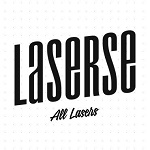





Reviews
There are no reviews yet.