Description
- Certification: NONE
- Origin: CN(Origin)
- Model Number: PWM To TTL Transition Module
- Power Port Size: 5.5*2.1mm
- Working Voltage: DC 12V
- Woring Power: >2A
- Weight: About 10g

Description:
This PWM TO TTL transition module is design for EleksMaker series machine and its controller board. But it can also be used for other DIY machine which need to transform the modulation from PWM to TTL.
Specification:
Power Port Size: 5.5*2.1mm
Working Voltage: DC 12V
Woring Power: >2A
Weight: About 10g
FAQs & Instructions:
1. When or why I need to have a PWM TO TTL transition module
As known, Eleksmaker controller board is designed with a 3-pin port (12V/GND/PWM) for connection to laser module with the same port. However, if your laser module is designed as 2*2.54-2P port (2*2-pin port, usually power port and TTL port), it can not be directly used on EleksMaker series machine. Therefore, you need to have a PWM TO TTL transition module.
2. How to use this transition module (How to transform PWM to TTL)
You can see 3 port on the transition module.
(They respectively are Input Port (3-Pin, White), Output Power Port (2-Pin, Red), Output TTL Port (2-Pin, White).
① Connect Input Port to EleksMaker Machine Controller Board SE / / IVAxis.
② Connect Output Power Port to the power port on your laser module.
③ Connect Output TTL Port to the TTL Port on laser module.
④ Power on board.
3. How to test whether the laser module is broken
You can also see a DC Port on the transition module. It can be used to test whether your laser module works or not.
Connect the DC Port with power supply.
Connect Output Power Port to the power port on your laser module.
Plug in power, press the button on the transition module—laser off; release the button— laser on. Then it means laser works fine.
Package Included:
1 x PWM TO TTL transition module







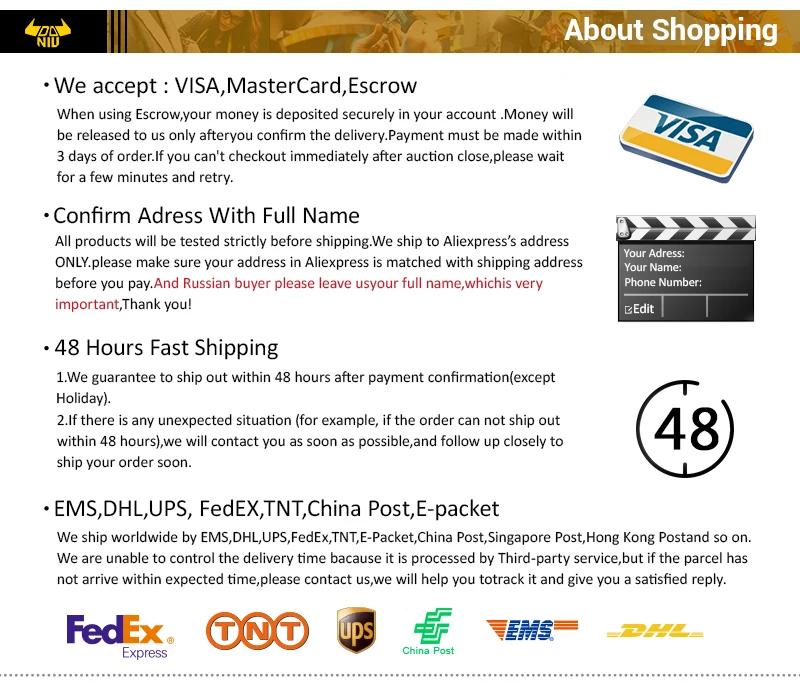
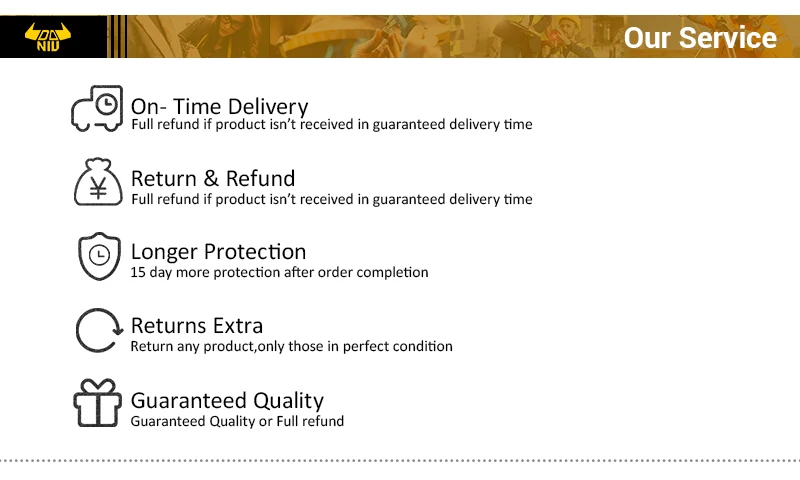


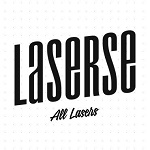




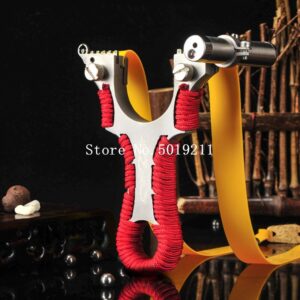
Reviews
There are no reviews yet.