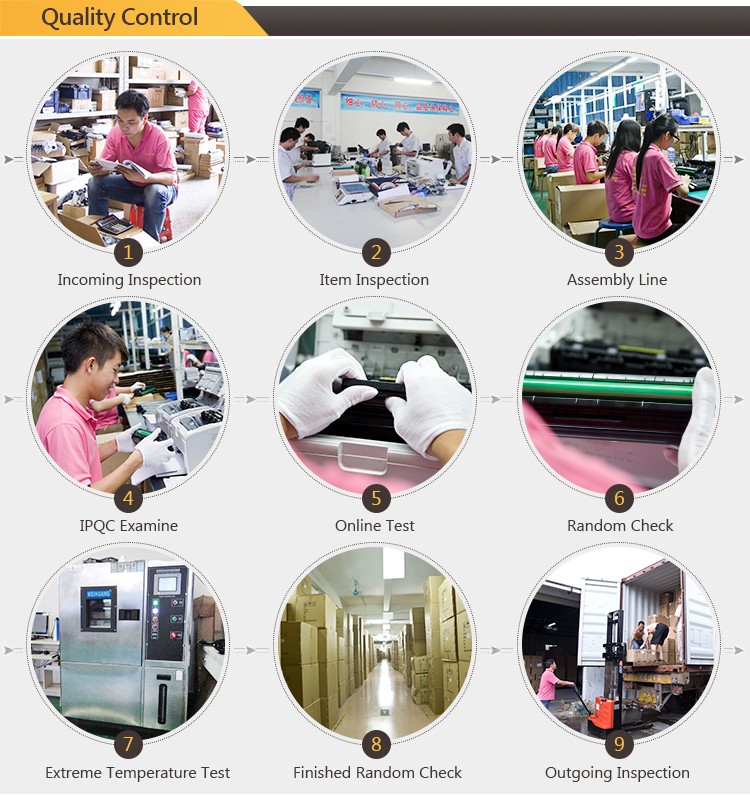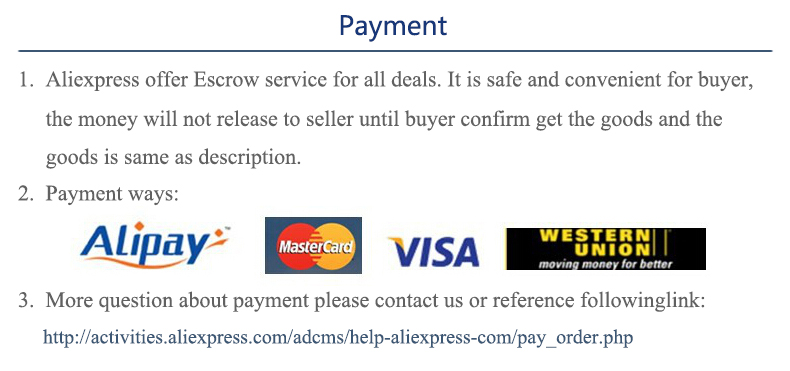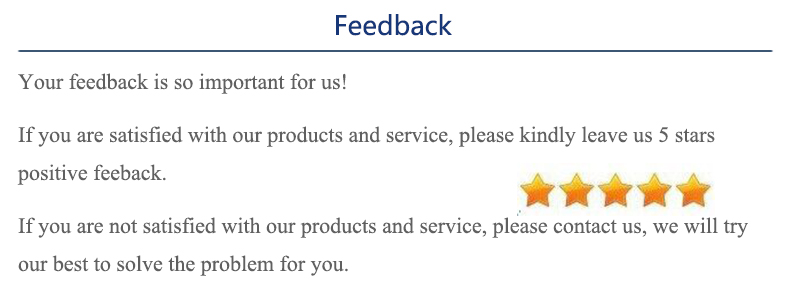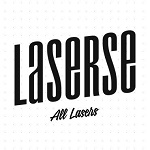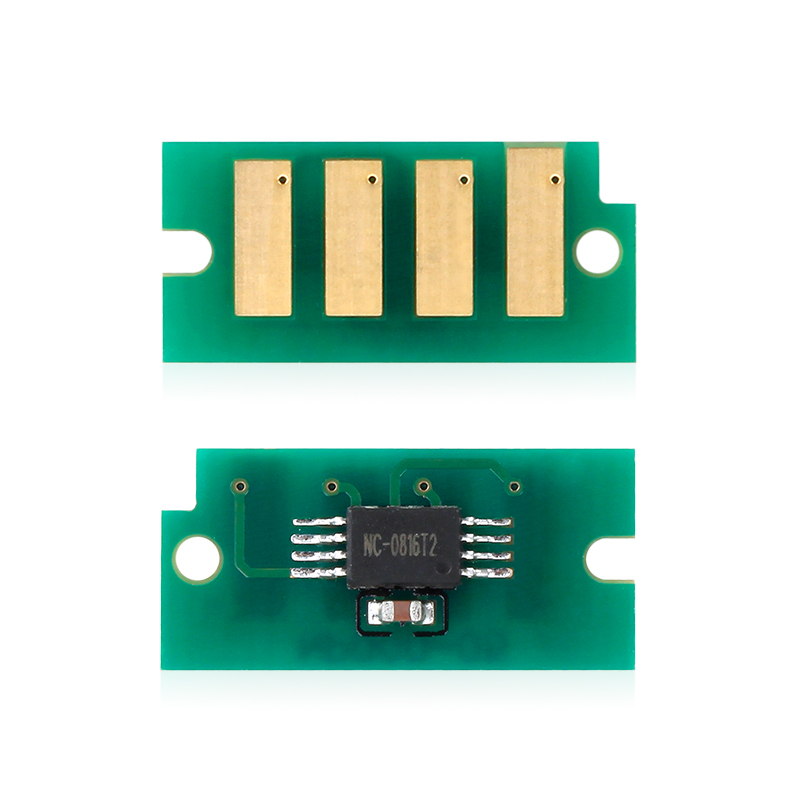Description
- Brand Name: DJLP
- Origin: CN(Origin)
- Applicable Equipment: Laser Printer
- Structure: Toner Cartridge
- Model Number: 3610 WC3610 WC3615 3615
- Compatible Brand: XEROX
- Type: Cartridge Chip
- Color: Black
- Package: 10pcs
- for Xerox Phaser: 3610 WC3610
- for Xerox WorkCentre: WC3615 3615
- L.A./EEU/AF 5.9K: 106R02721
- L.A./EEU/AF 14.1K: 106R02723
- L.A./EEU/AF 25.3K: 106R02732
- N.A,W.E 5.9K: 106R02720
- N.A,W.E 14.1K: 106R02722
- N.A,W.E 25.3K: 106R02731
- Metered 25.3K: 106R02724
- WW Drum 85K: 113R00773
10Pcs/lot Toner Cartridge or Image Drum Unit Reset Chip for Xerox Phaser 3610 WC3610 WorkCentre WC3615 3615 106R02723 106R02722 106R02721 106R02720 106R02732 106R02731 106R02724
Package Content:
10 PCS × Toner Cartridge Chip
or
10 PCS x Drum Unit Chip
Color: Black
Packing: Antistatic ESD bag packaging
Used for Printers:
for Xerox Phaser 3610 WC3615
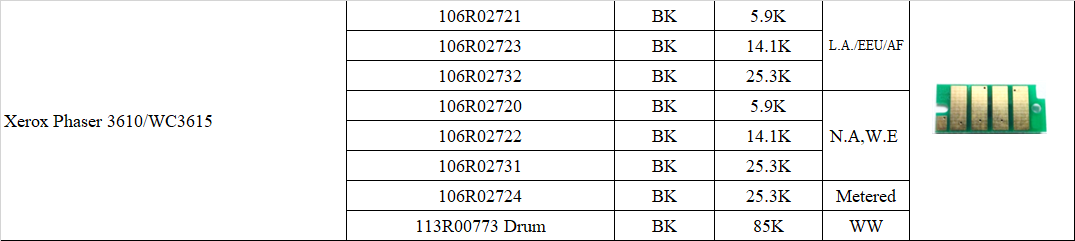
The chip photo shown in our store is for your review. It might be little different when you received, but we promise that each chip we sent to you can work well once your part number or version is correct.
TIPS:
The best installation methods of chips and related warning:
1.Take out the related cartridge which need to replace chip
2.Cleaning the cartridge and refill toner powder.
Warning:the machine will be destroyed when the toner powder is lower or without powder.
3.Put the new chip inside, please pay attention to the direction when take out the old chip.
4.Please don’t install the cartridge immediately, close the cover, turn on the machine.
5.After the red light flash,the machine will show that no cartridge installed,then put the cartridge into the machine.
Warning:Please don’t turn off the electrical power on the process of installation.