CNC 3018 Pro with Offline Controller, GRBL Control Diy Mini cnc Machine,3 Axis pcb Milling Machine, Laser Engraving Wood Router
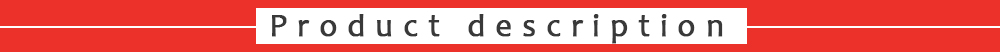
CNC 3018 Pro Engraving Machine
:
Body with aluminum and plastic,small size, light weight, USB interface, GRBL control system, simple and easy to operate.
Some components and core components have been assembled, customers only need to assemble the rack according to the installation instructions, no professional knowledge required.It’s very easy and simple.
It is 2 in 1 kit cnc router,it means it can use carving knife, and also can use laser engraving.
It also supports offline controller,so customers do not need to connect to the computer.
Materials such as plastics, woods, acrylic, PVC, PCB, etc. can be engraved.
Specification:
Working Table Size(mm):300*180mm
Range of Spindle Speed(r.p.m):1 – 10000 rpm
Machine Type:CNC Router
Dimension(L*W*H):420*355*280mm
Spindle:775 spindle motor (12-36V)24V 10000r/min
Control System:GRBL control
Power Supply:24V 5A
Supported System:Windows XP,win 7,win8,win10
Lead Screw:T8 lead screw,lead 4mm
Chuck Specification:ER11 3.175MM
Step Motor:42 step motor 1.3A 0.25N.M
Construction:Aluminum+Bakelite
Applicable Industries:Hotels, Garment Shops, Building Material Shops, Machinery Rep
Manual Download:
NOTE:
1. All accessories don’t need to be positioned, it reduce the assembly difficulty greatly with high precision.
2. It doesn’t use any corner pieces, one-piece molding, no error.
3. The base is 4cm height with high strength and high stability.
4. The machine has been positioned when the motor is installed, you don’t need to adjust it again.
5. It can work by offline controller and will be convenience.
There might be some difficulties during the set up of the machine. Please allow us to share some tips with you regarding the set up of the machine:
(1) Please check if the accessories are complete when you get the package.
(2) There are installation videos in the installation package. Please watch the videos carefully before installation.If you cannot download the software from my page, please let us know in time.
(3)Software for Control the machine(3Axis)<Driver <Install the driver<Grblcontrol(Candle_1.1.7 )<Grblcontrol (Candle)<Click the "Setting"on the Service part<Com*and Com# for option,the instructions are explained how to choose<Successful installation<Open a file<Move the bit to touch the surface,Pay attention to the location of the origin<Click"ZeroXY,Zera Z"<Click the Open to start work
(4)Software for Module(2Axis)<Install the driver<Clickthe "Connect‘’,Move box turn green,if not, click the“Lock logo”on the left bottom<Open a file<Select parameters, it is recommended not to modify<Click the“Arrow Sign" to start work
(5)The parameters in the GRBL software have been set specifically, changing them arbitrarily will cause engraving errors.
(6) GRBL software and offline controller are only compatible with G-codes such as NC files, TXT files and TAP files. ModuleGRBL software is compatible with G codes and pictures. Use software such as CopperCAM, Inkscape, MeshCAM, Carbide create and MasterCam to create G-code.
(7)Welcome to show us your carving works.
Package included :
No offline:offline controller is not included in the package, laser is optional
With offline:The package contains an offline controller, and the laser is optional
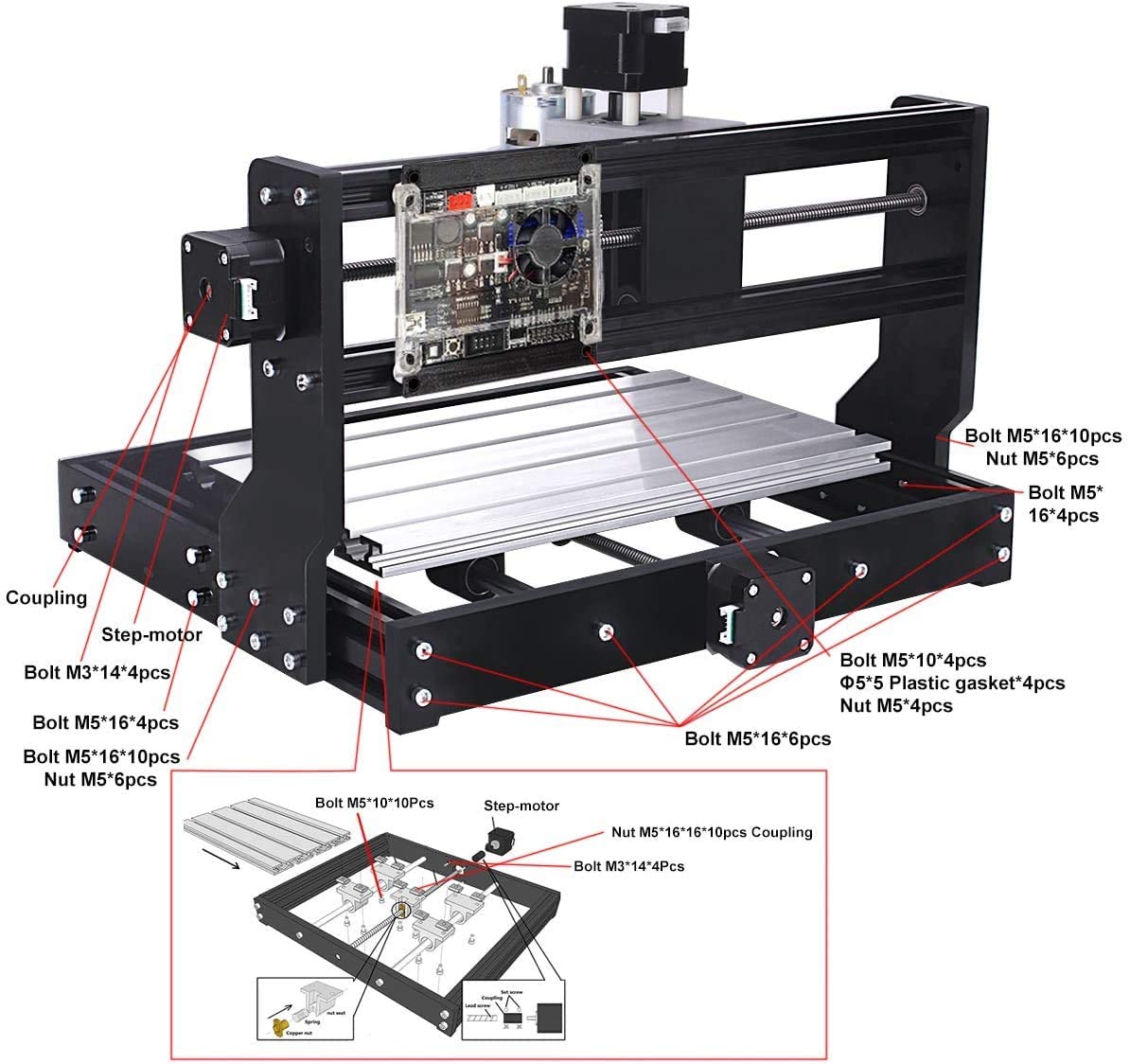
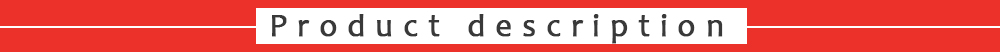
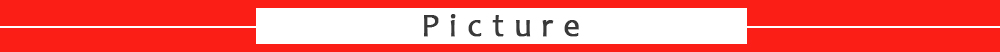

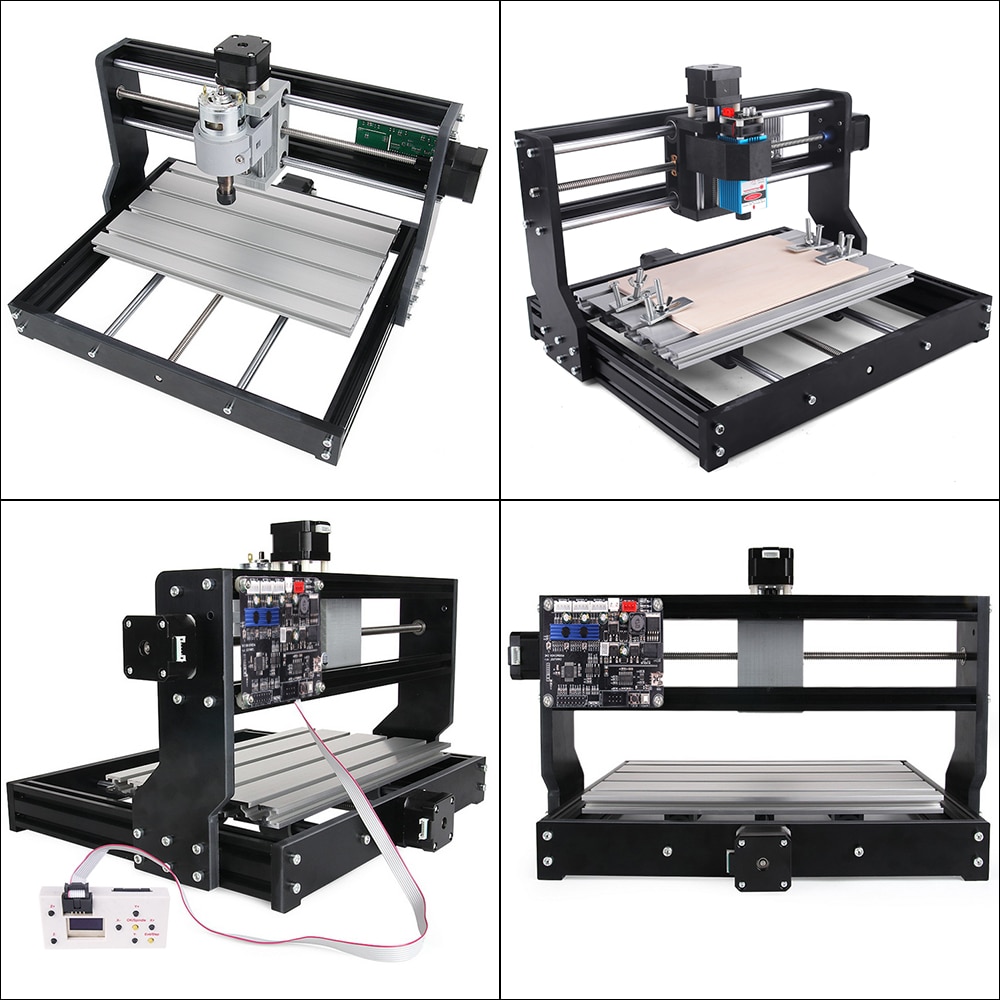
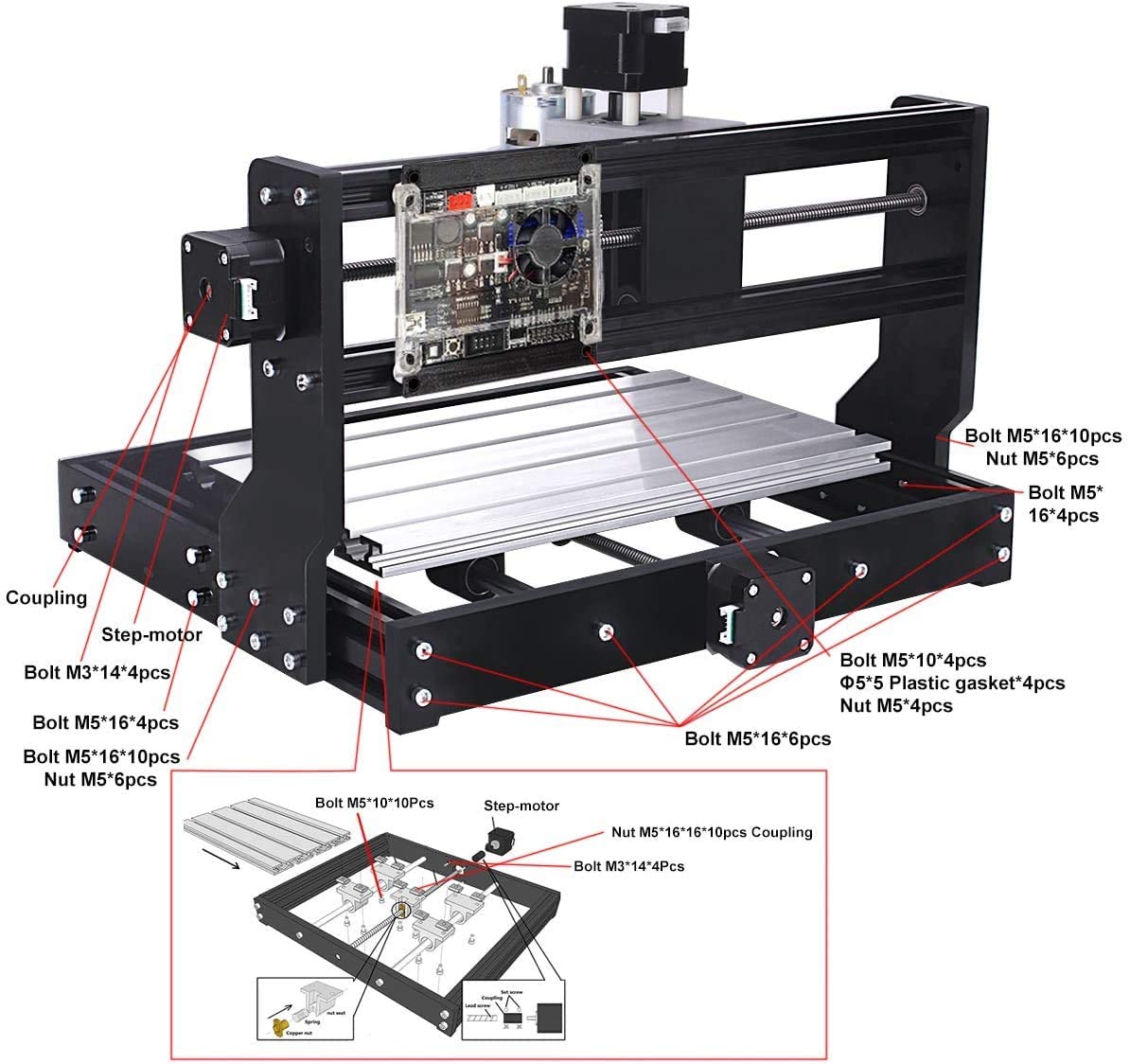
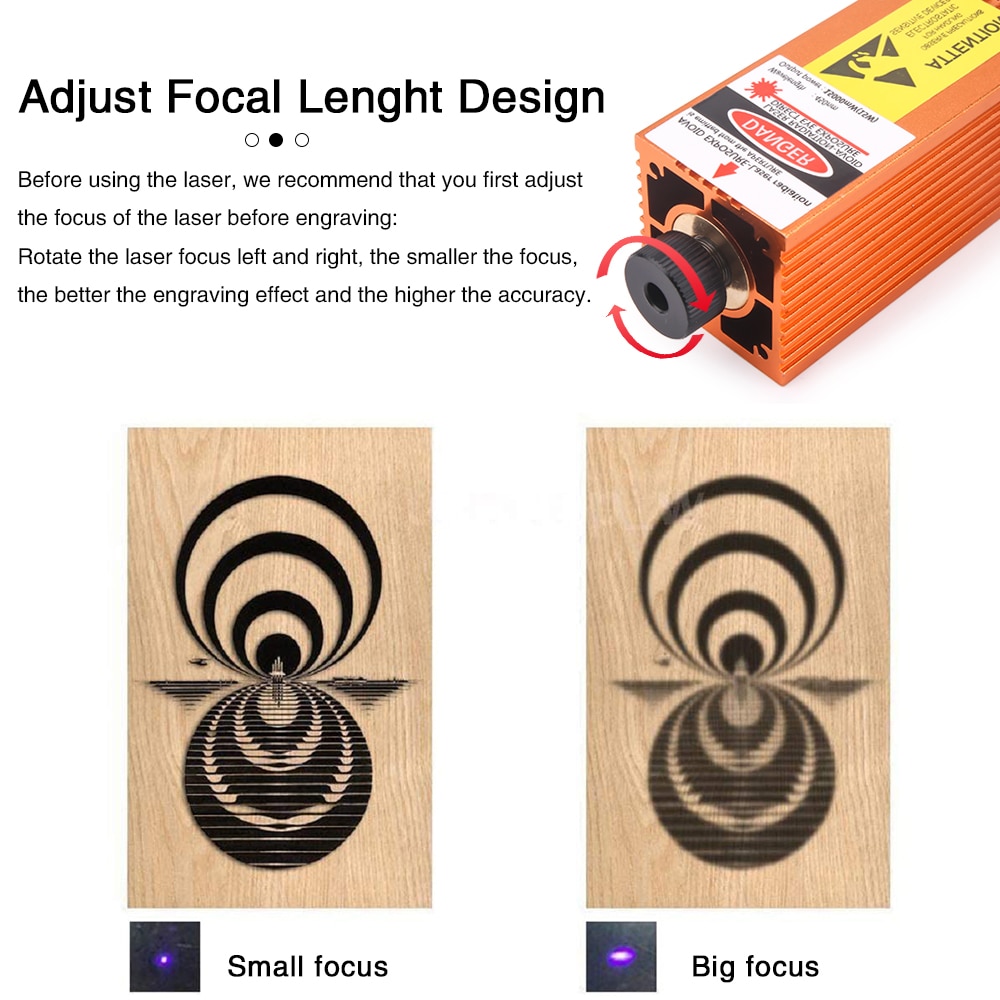

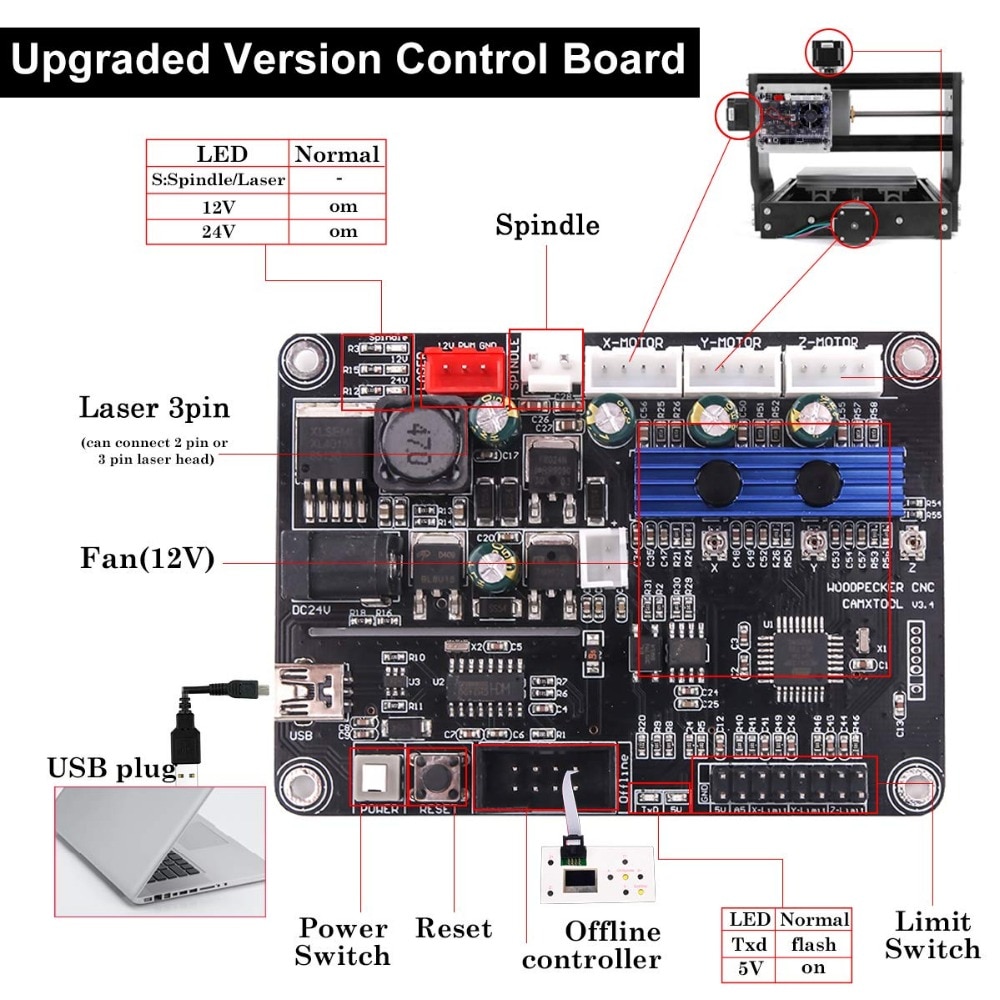
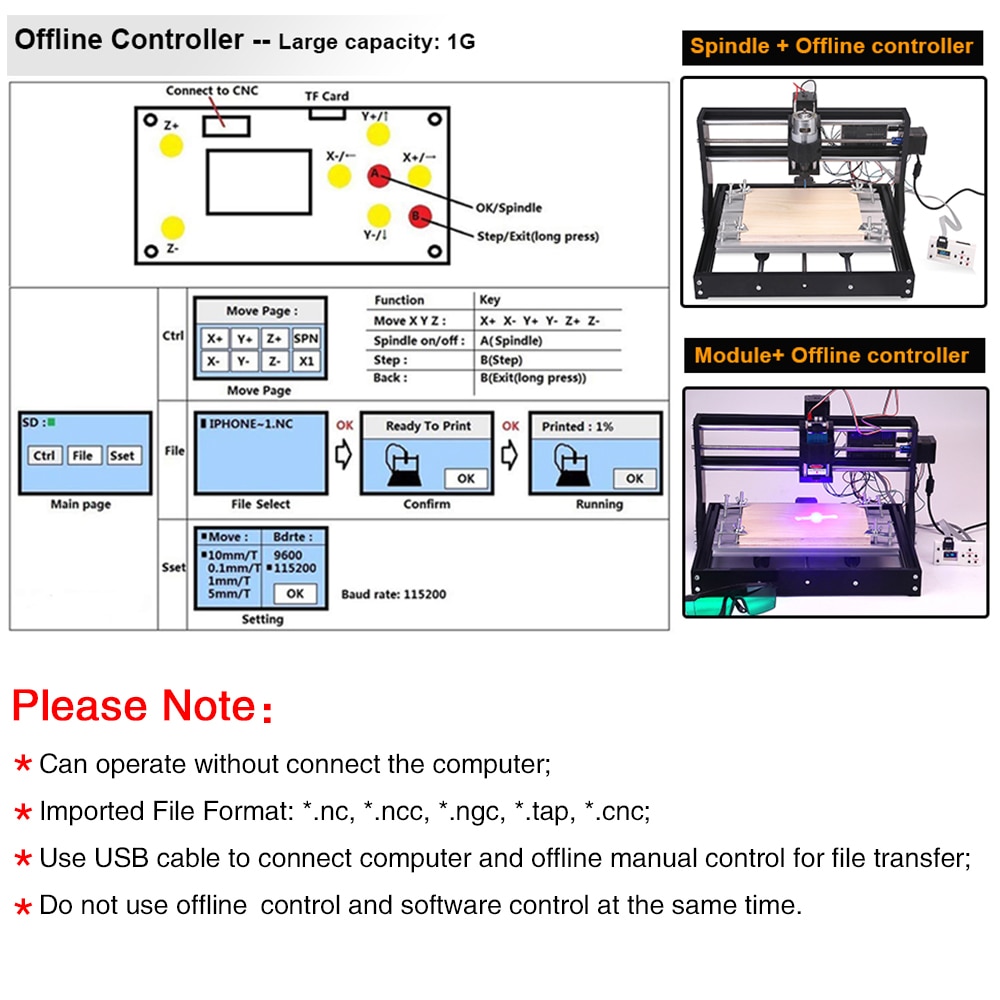
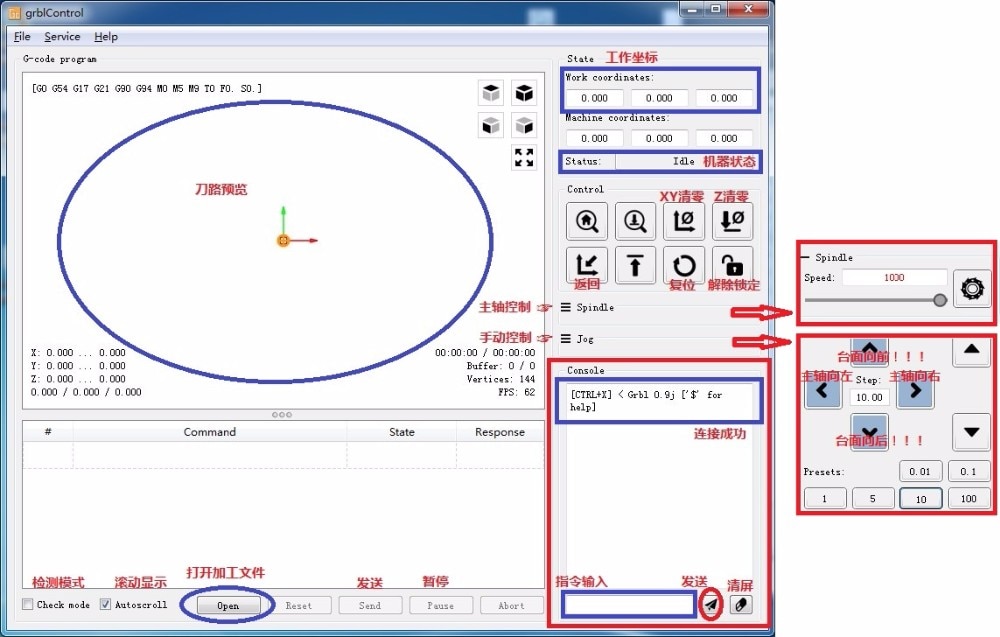

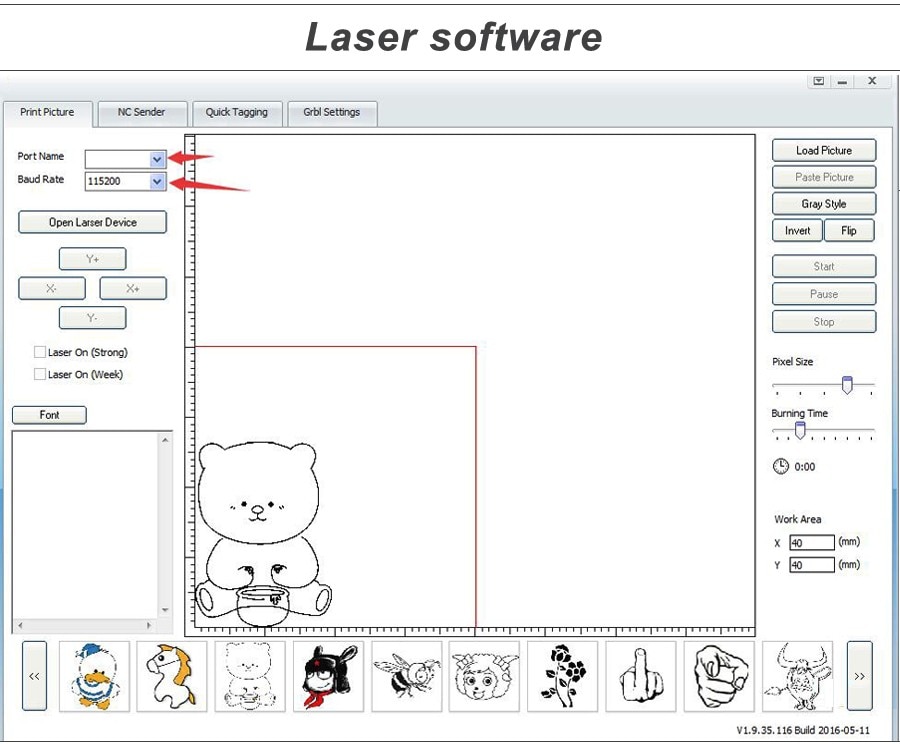
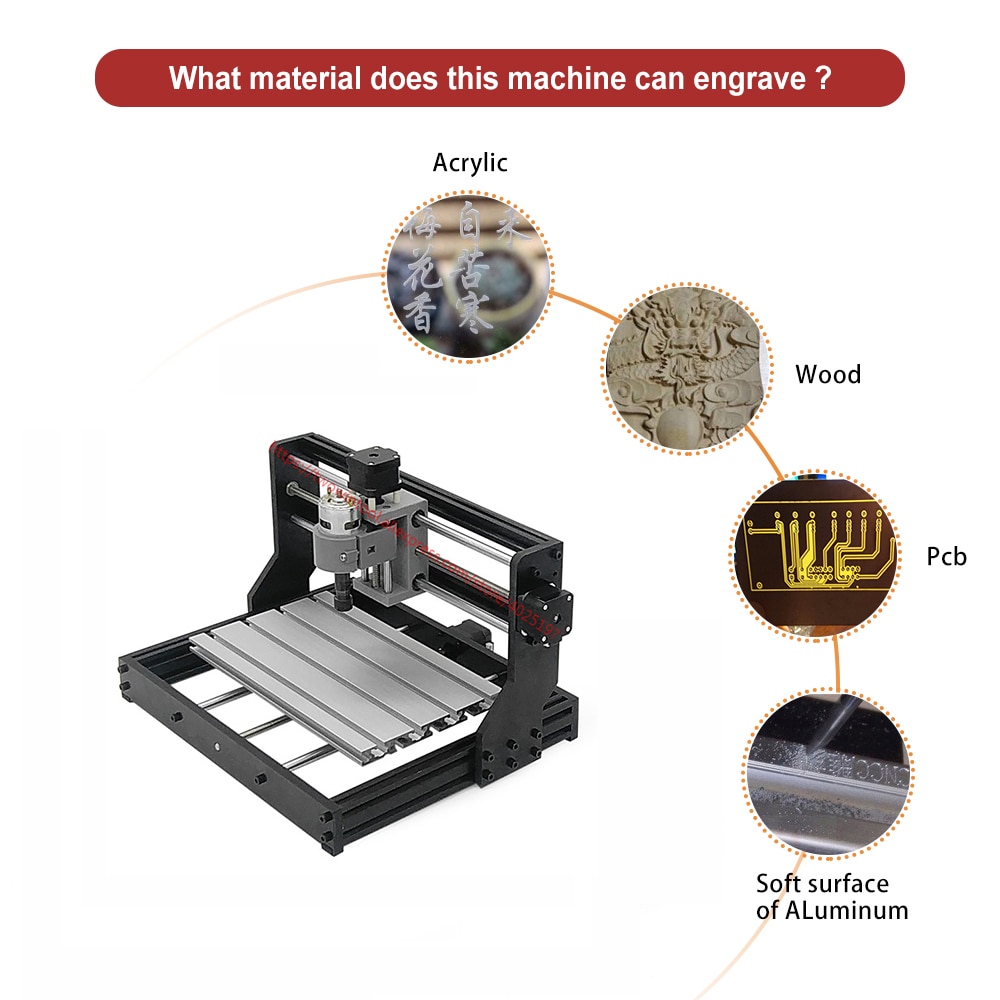


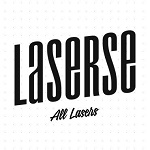

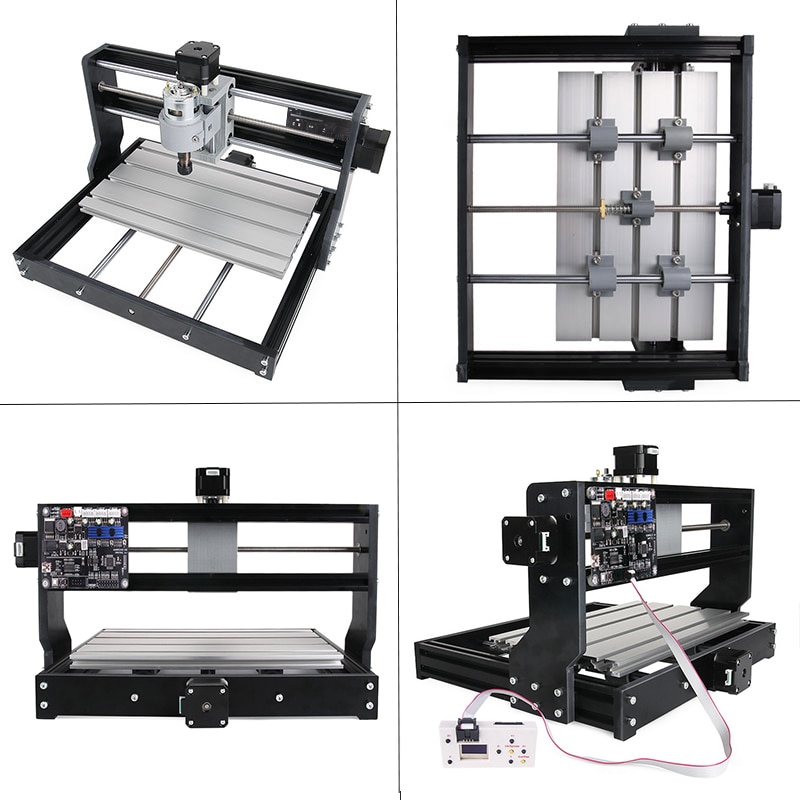
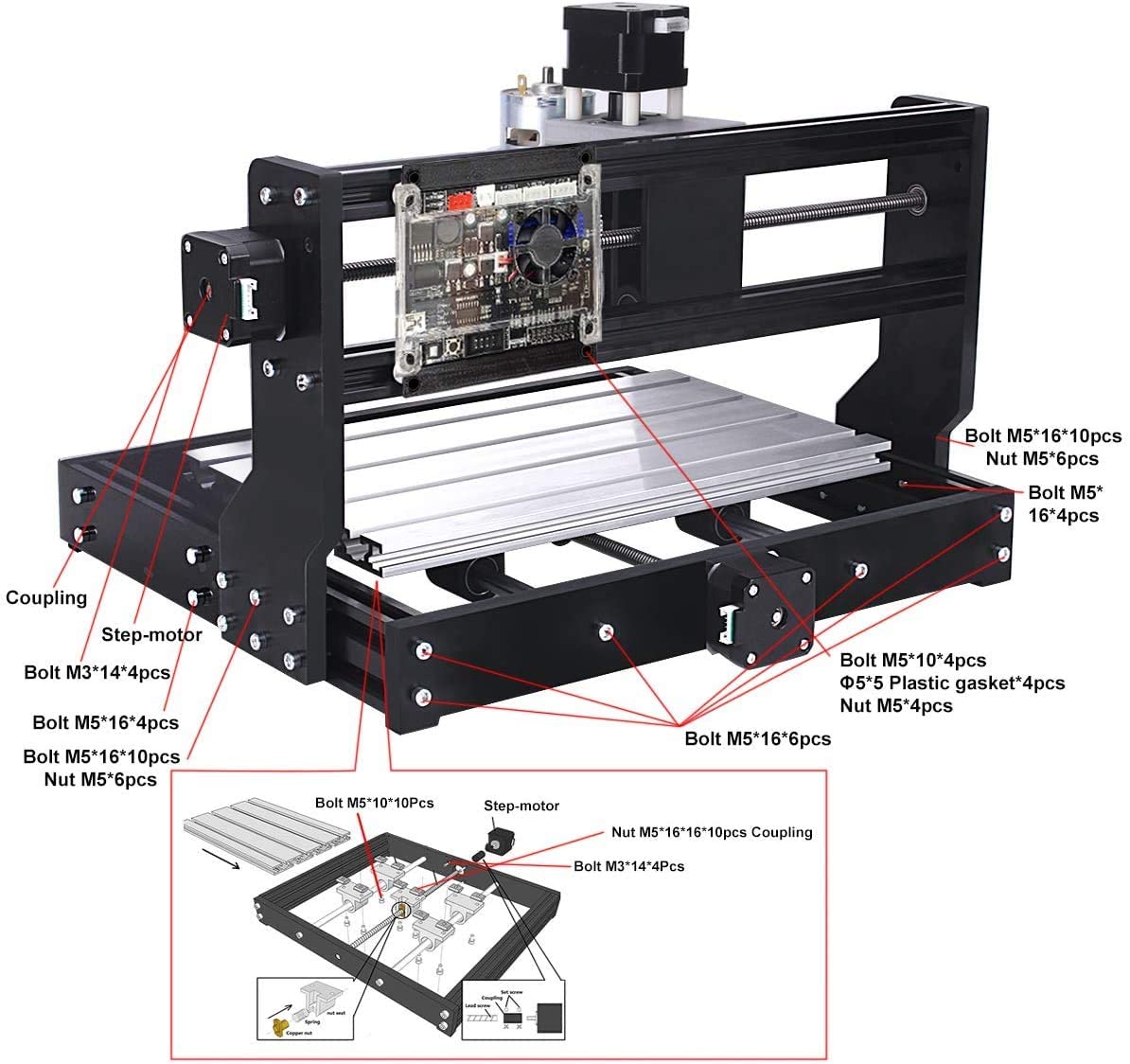
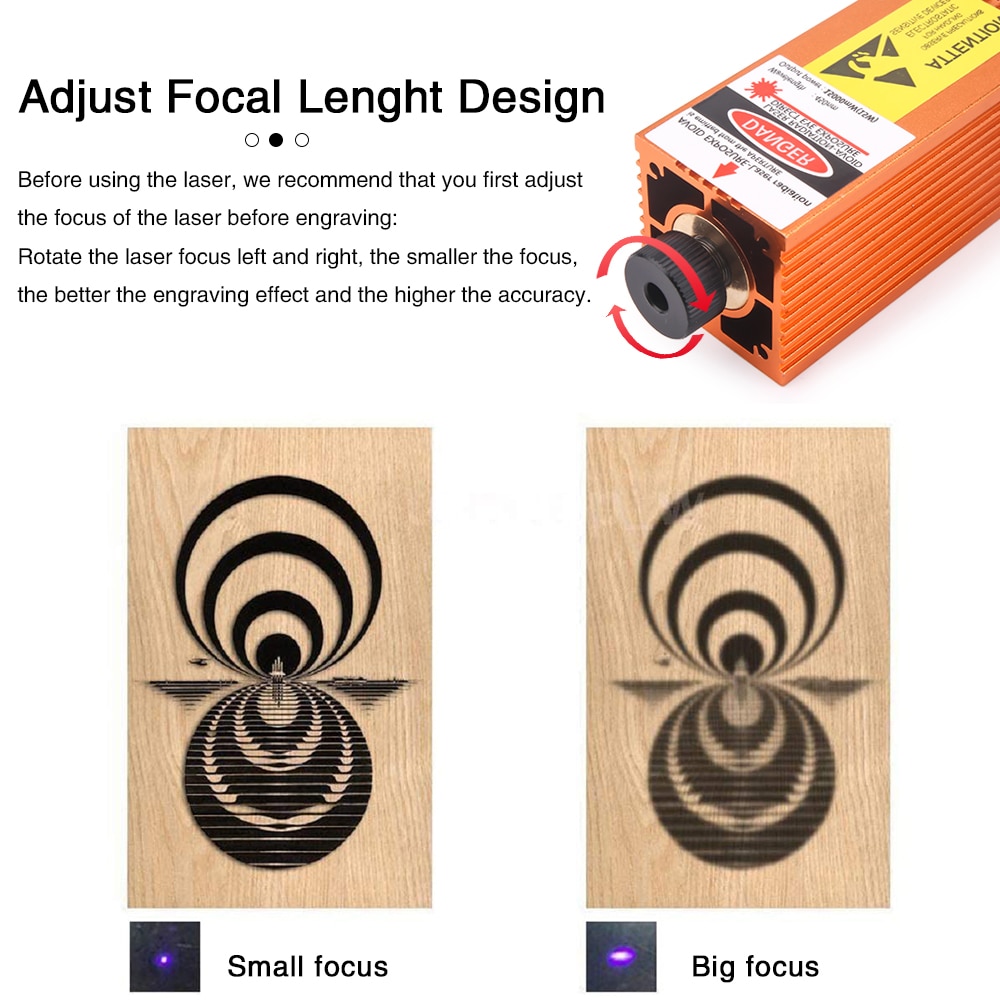
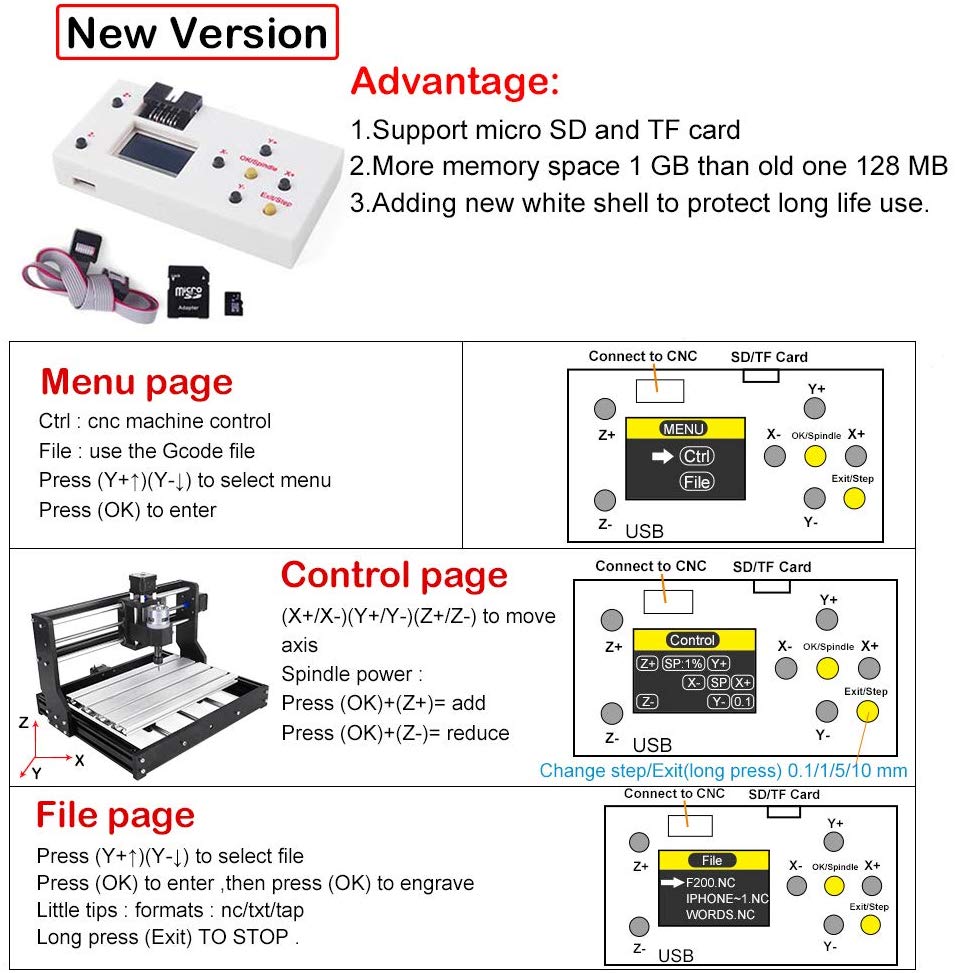
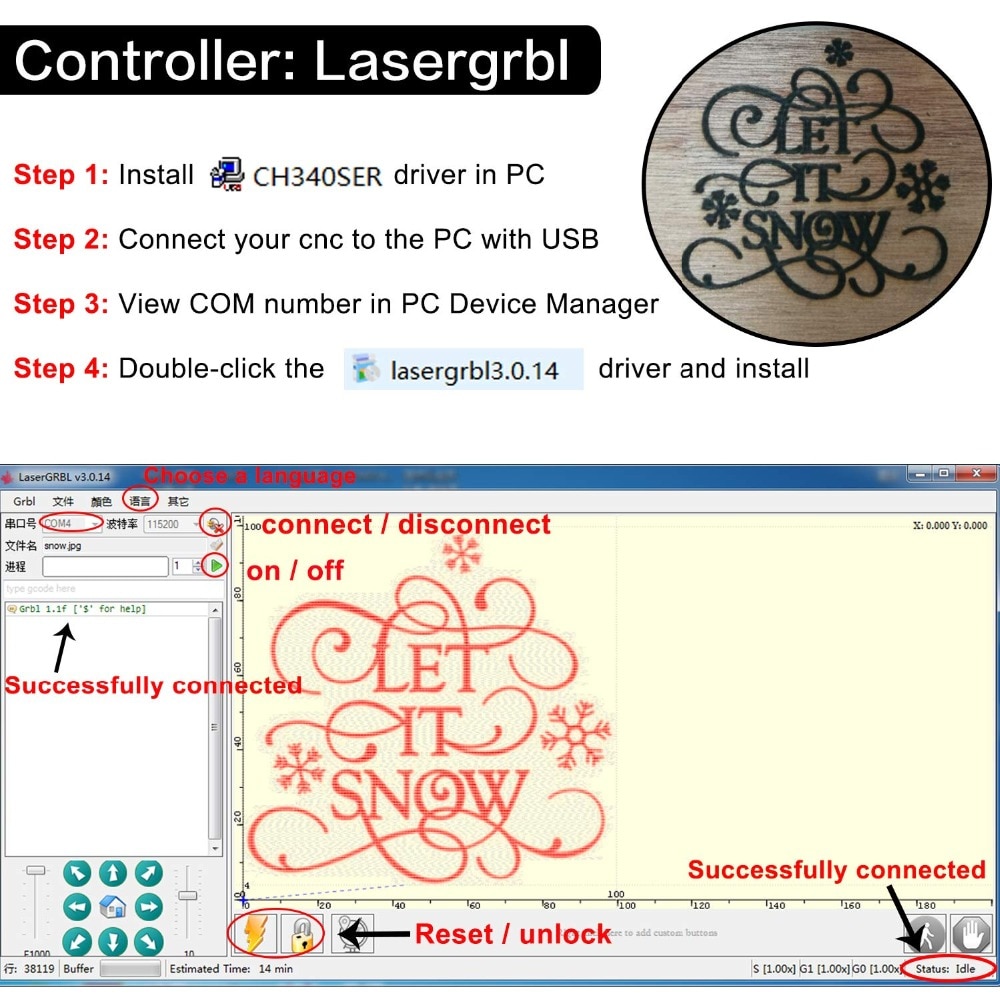



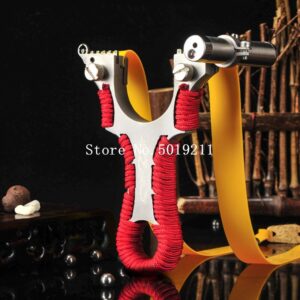
Reviews
There are no reviews yet.