Description
- Brand Name: WAINLUX
- Origin: CN(Origin)
- Certification: CE
- Certification: FCC
- Condition: New
- Model Number: JL3
- CNC or Not: CNC
- Is Smart Device: YES
- Laser Engraver: Yes
- Laser Engraving Machine: Yes
WAINLUX Laser Engraver JL3
Main Features:
Efficient and stable: frame structure, aluminum alloy guide rails and rubber pulleys, smooth running, precise engraving, high-quality laser, precise beam control, engraving accuracy of 0.01mm; engraving area of 16.14×14.57”,engraving speed of up to 120in/min.
Auxiliary positioning: the locator is illuminated to facilitate the X-axis and Y-axis to be parallel, effectively solving the engraving positioning problem; imported chips, low failure rate, stable and durable, and precise control.
System compatibility: self-developed special software, perfectly matched with the engraving machine, to ensure smooth operation, support Windows XP, 7, 8, 10, Mac OS and WIFI connection.
Multiple materials: wood, cardboard, bamboo, plastic, leather, bone, rubber, acrylic, etc. can be carved and etched. Such as mobile phone cases, greeting cards, decorations, pendants and other surface engraved logos (transparent materials, reflective materials and other surfaces need to be painted black). For more engraving materials, please contact customer service.
Specification:
Material: Acrylic+Aluminum Alloy
Way to Control: PWM
Support System: Win7/ 8/ 10 , IOS, Android
Motherboard: 64 bits motherboard with 64 Bits MCU
Applicable Materials: Paper/ Wood chip / Plastic/ Stone/ Leather/ Cloth
Interface Specification: Power port: DC005, data port: USB type B
Wave Length: 450nm
Engraving Area: 410*370mm
Input Power: 60W
Output Optical Power: 3W/ 7W
Electrical Power of Laser Module: 7W, 20W, 30W
Image Format: JPG/ JPEG/ BMP/ TIF/ GIF
Resolution: 0.05mm
Machine Power Supply Voltage: 12V 5A
Best Focus Range: 30-50mm
Maximum Focus: 100mm
Operating Application Software: Computer operating engraving software, mobile app operating engraving software
Package Weight : 3.41Kg
Product Size (L x W x H): 590 x 510 x 210mm
Packing Size (L x W x H): 580 x 210 x 135mm
Packing list:
1*JL3 engraving machine
1*Driver and software U disk
1*Power cord
1*Data cable
2*Wood chips
1*Protective glasses
1*Marker pen
4*Wrench
Note:
1.When operating the laser engraving machine, please observe the progress of the work through goggles to avoid damage to your eyes.
2.Do not touch the laser transmitter with your hands, otherwise you will burn your hands.
3.Please avoid strong impact on the machine.
4.Children under 14 years old are prohibited from using this product. Children over 14 need adult supervision.
5.The lithography machine cannot be directly applied to any specular reflection object, which may cause injury to the operator or damage the equipment.
6.For specific operations, please refer to “Product Manual”



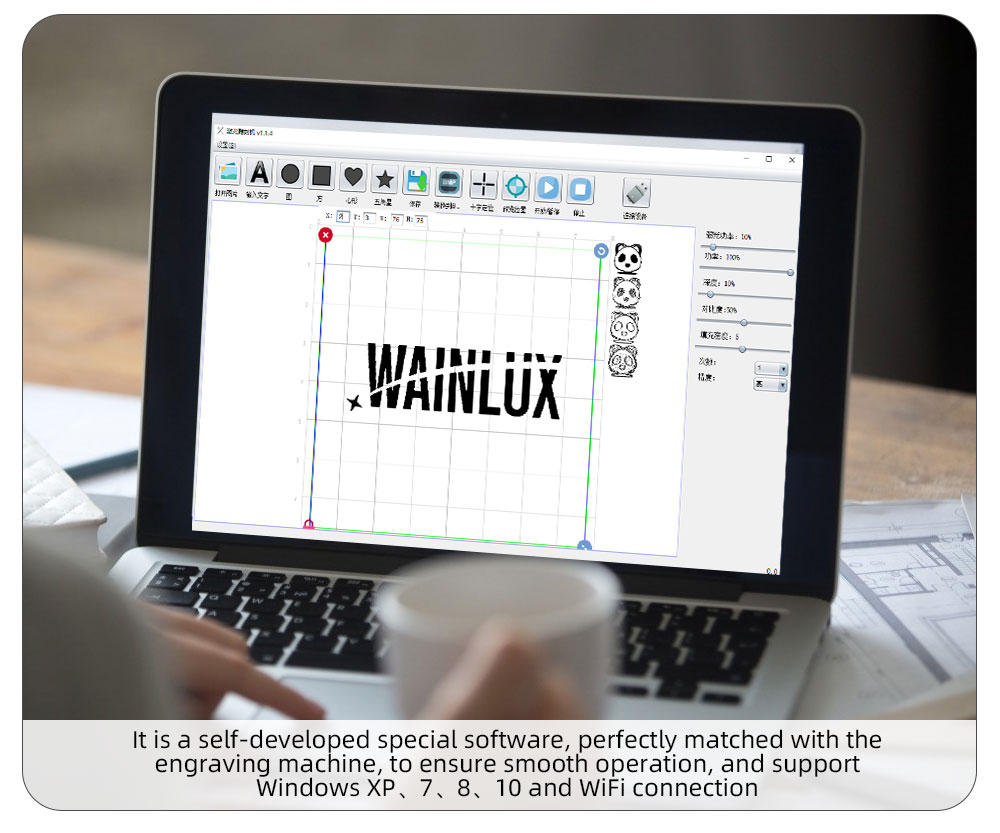
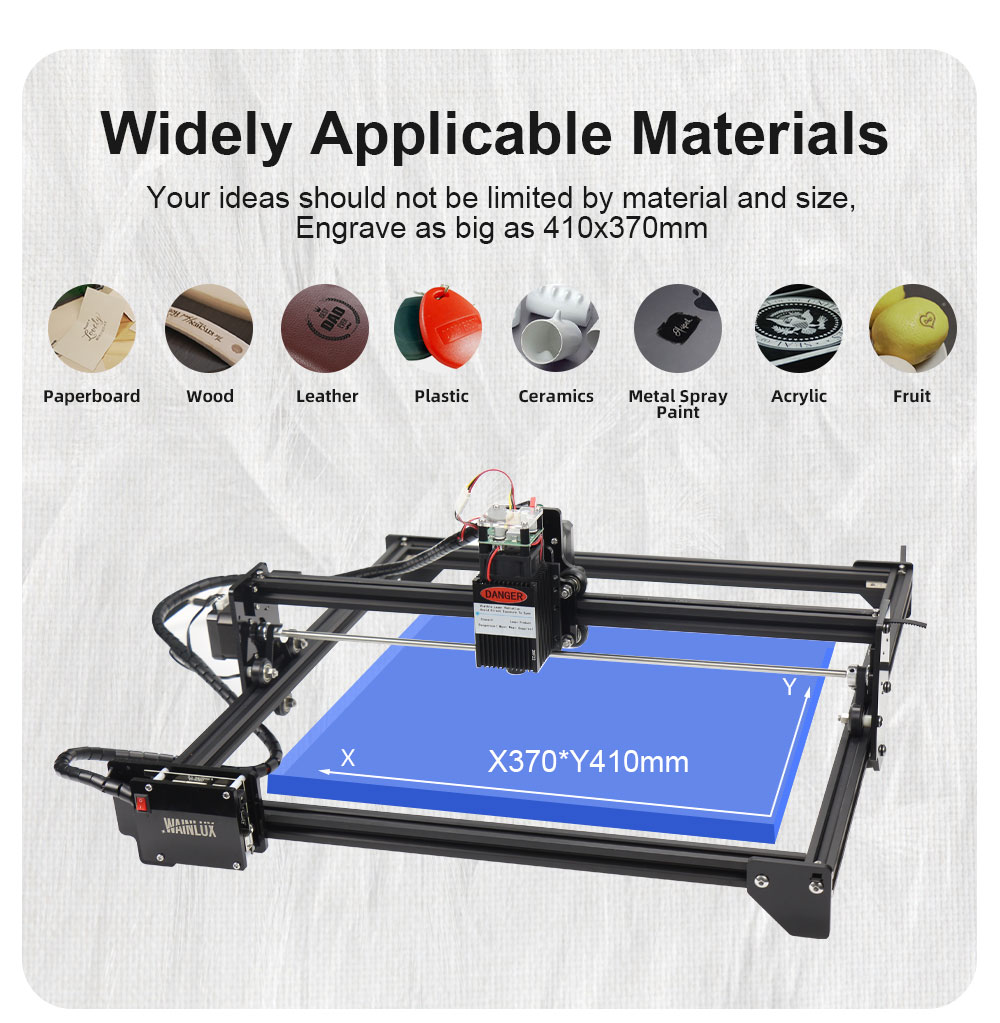
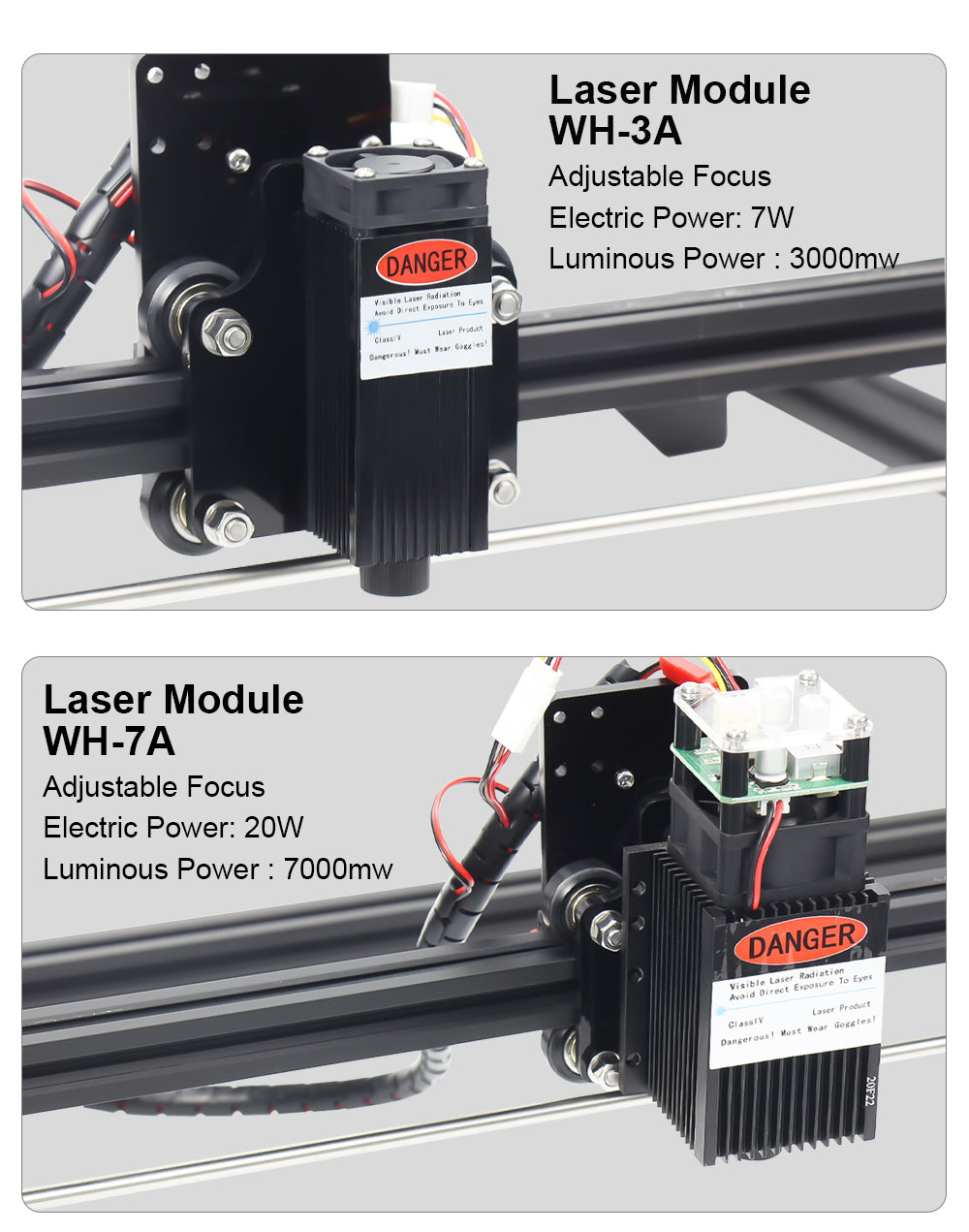
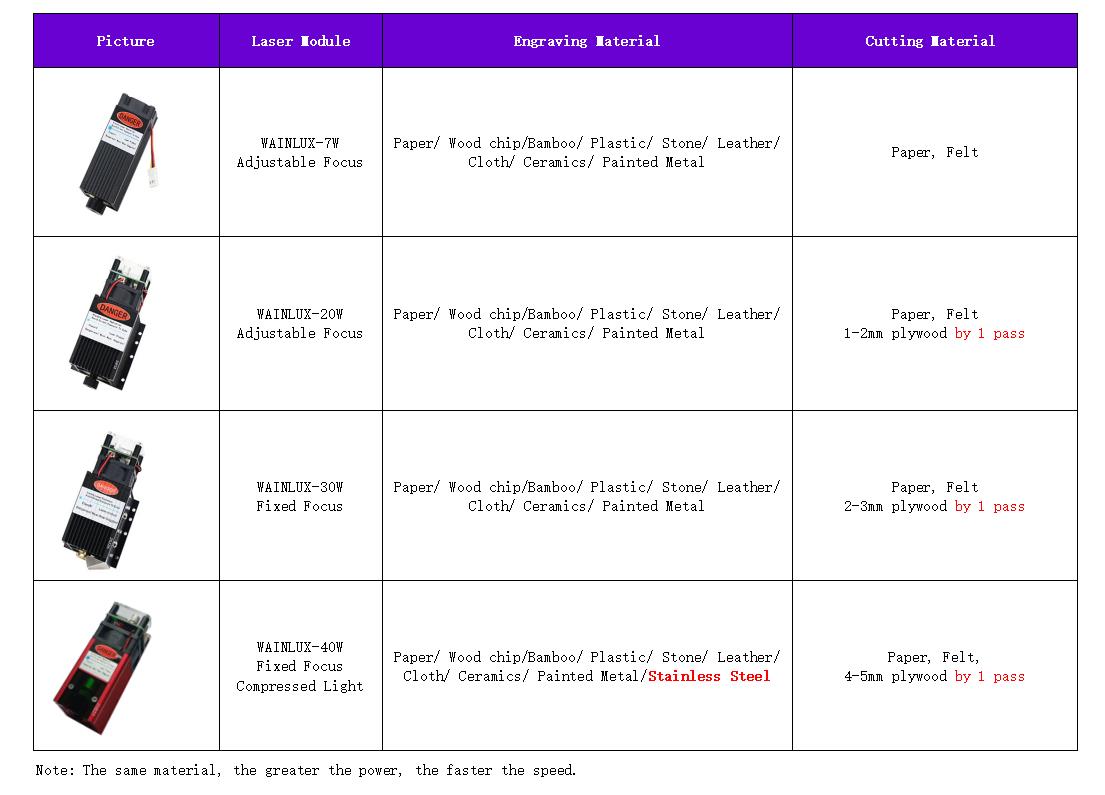


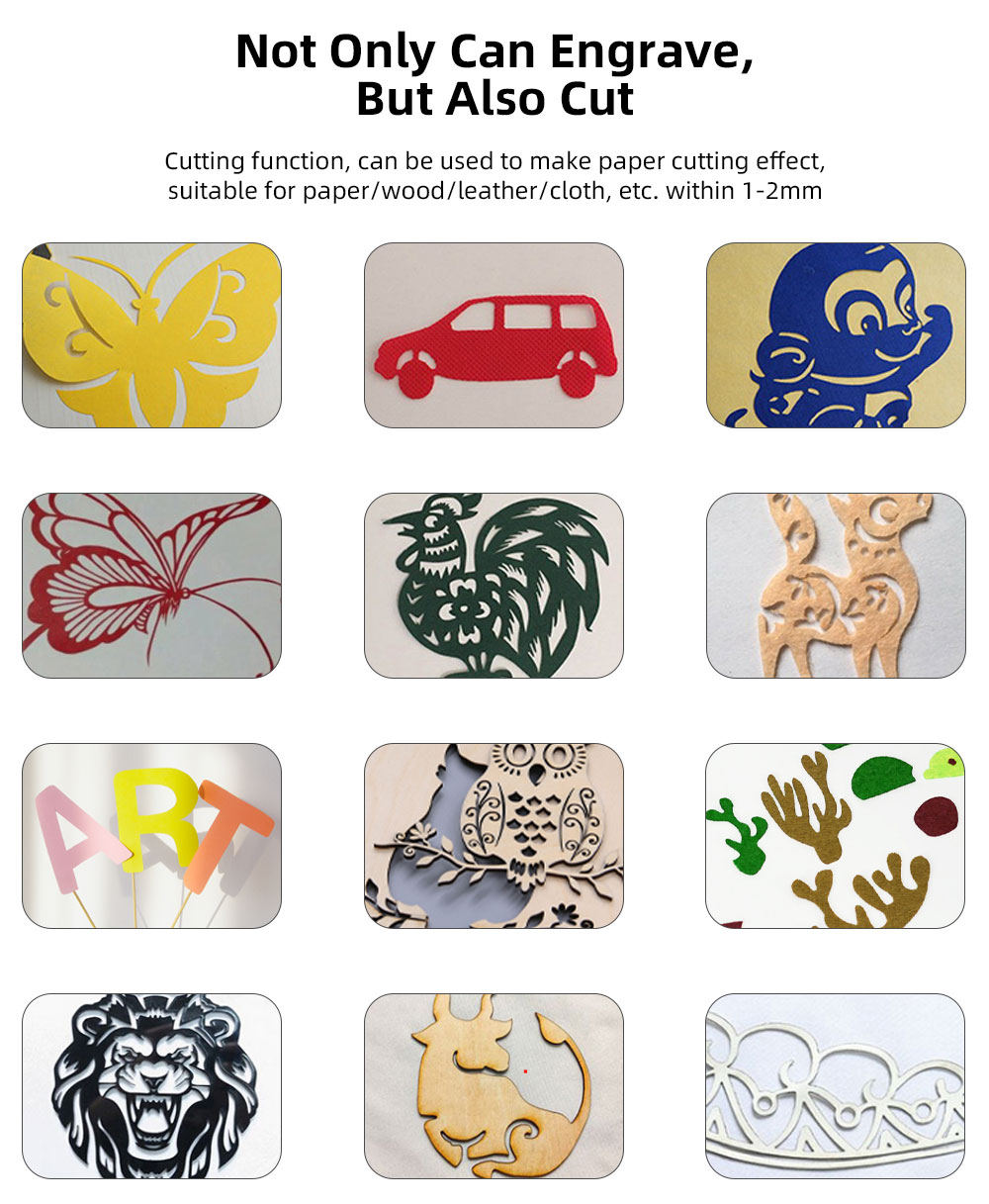
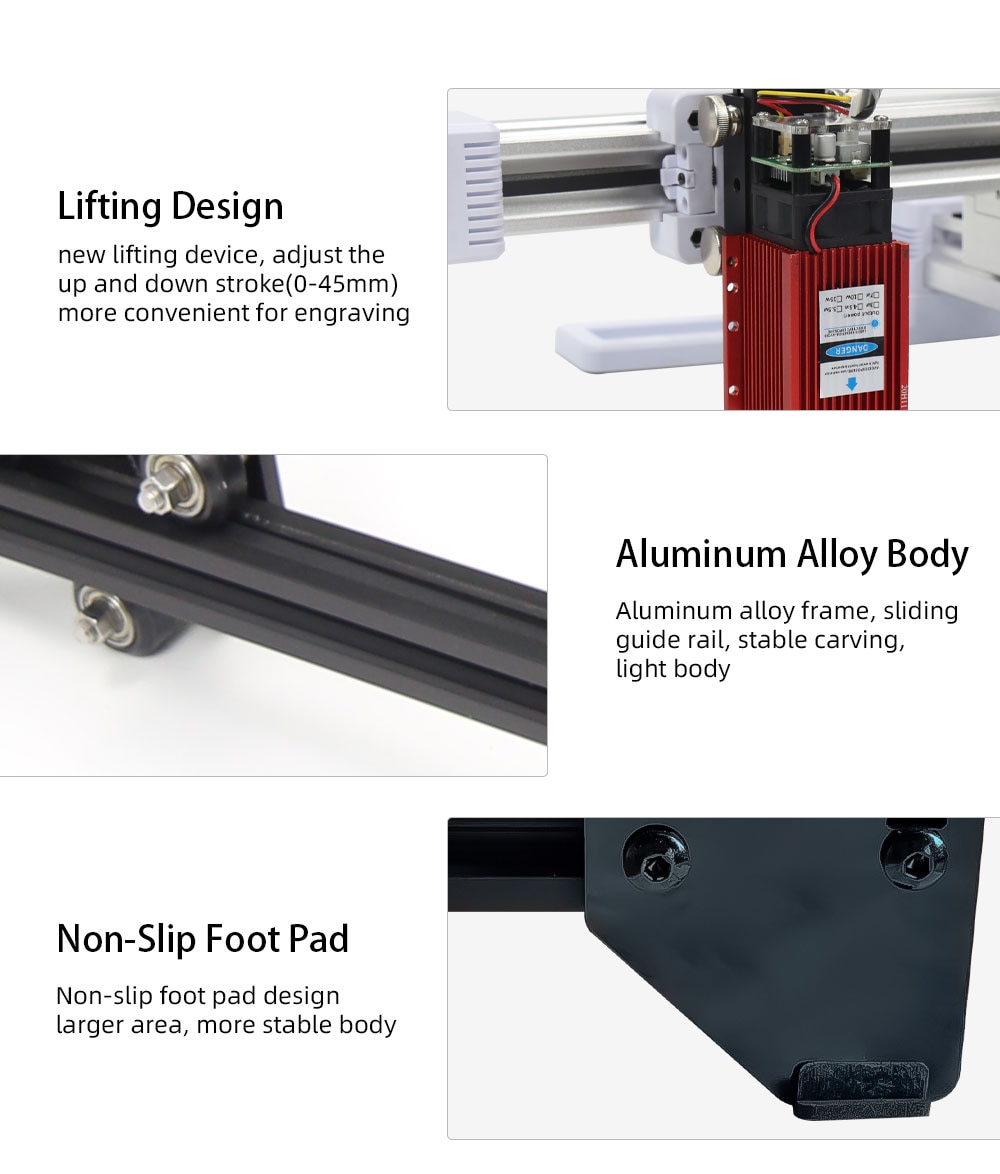
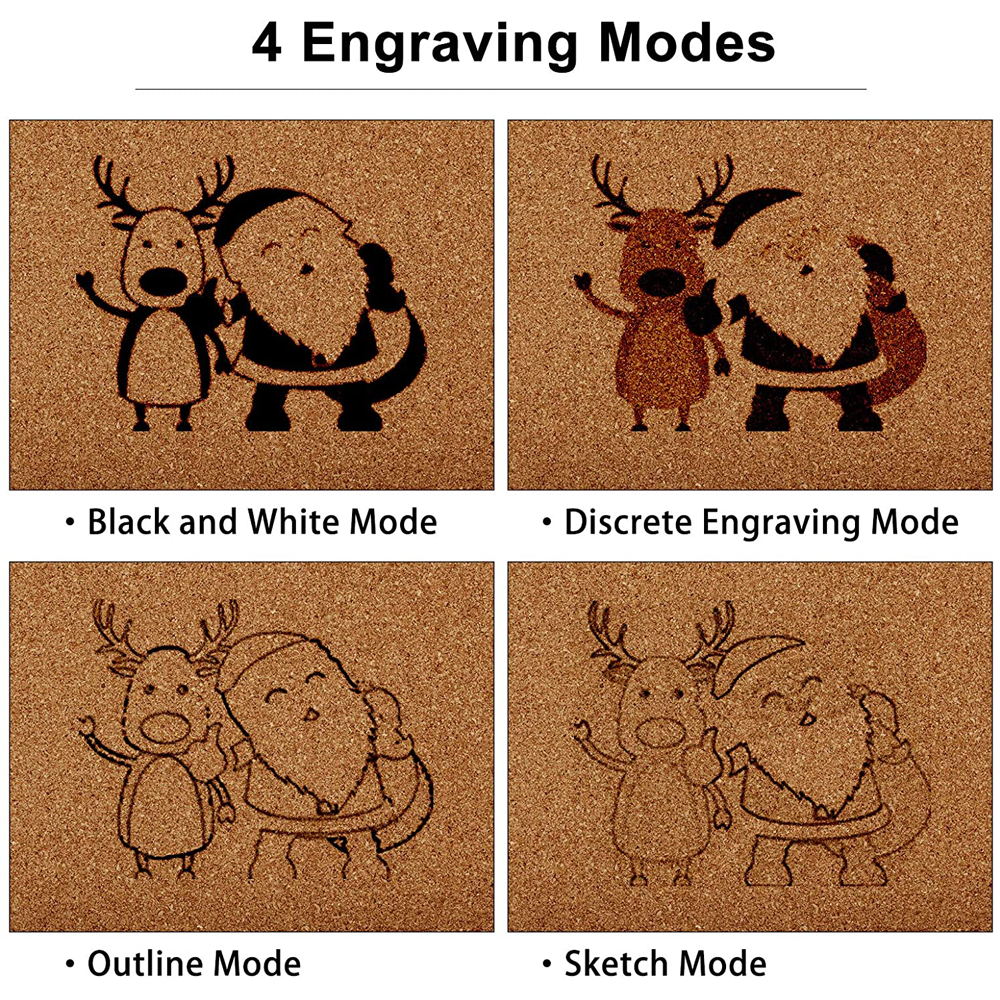
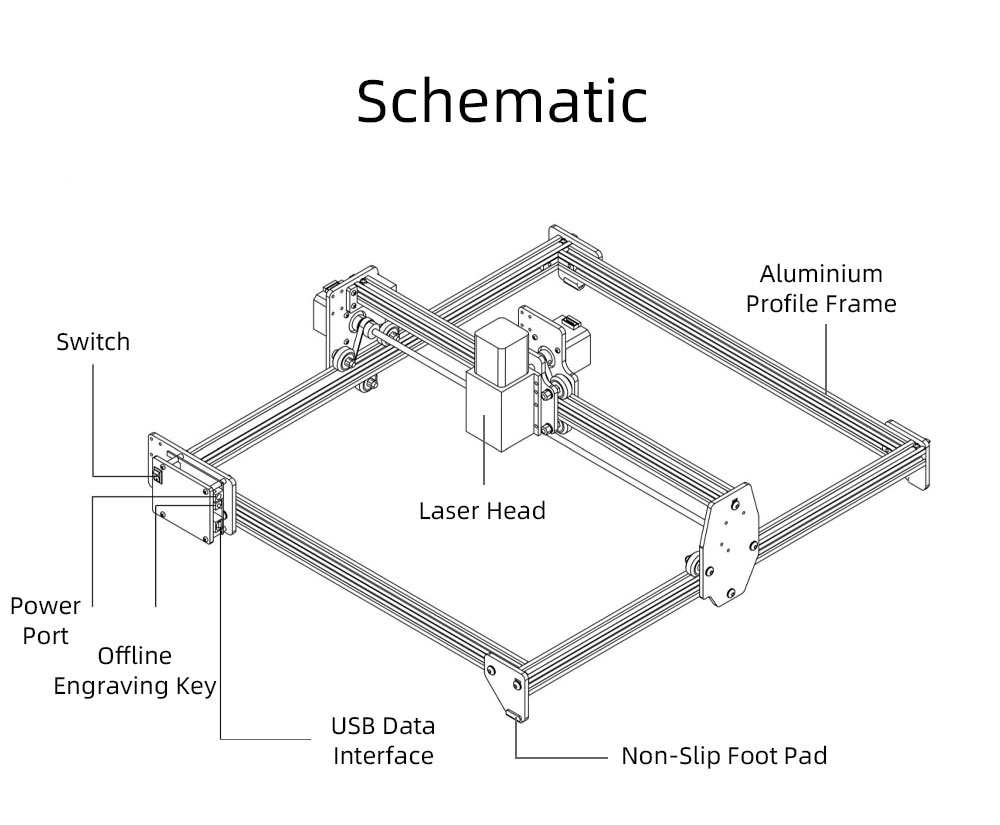
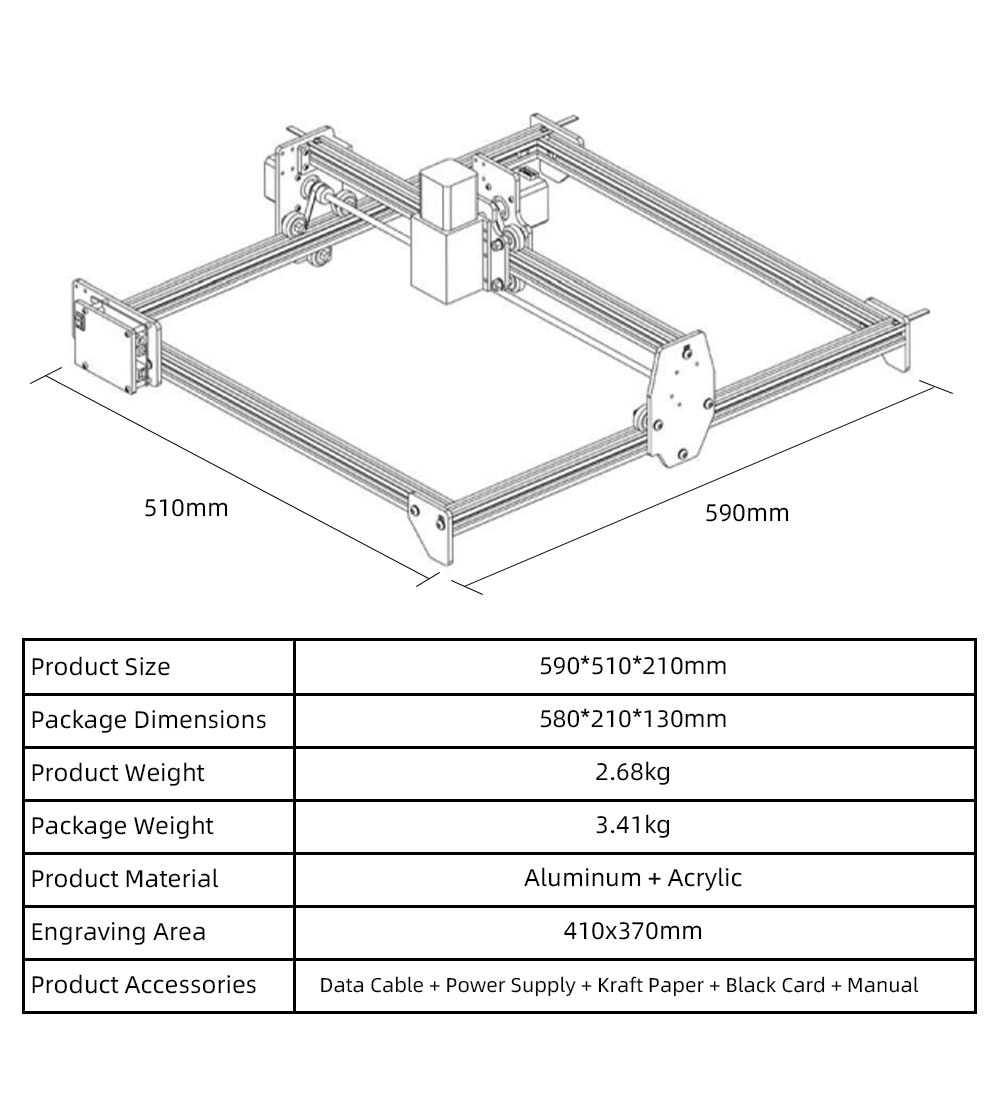

^v^ FAQ
1. The machine has no response after it is powered on.
1) Check whether the power plug of the machine is properly inserted into the socket;
2) Check whether the power socket is powered on and whether the switch is on;
3) Check whether the red power switch on the machine is on.
2. The machine is not connected to the computer.
1) Check whether the USB cable properly connects the computer (the cable should be connected to the port at the back of the desktop computer) and Is the machine connected normally;
2) Check whether the red power switch on the machine is on, whether the laser is slightly bright, etc.
3) Check whether the driver software has been installed on the computer. If there is an exception during the installation, shut down the computer and restart it, and then re-install the driver software;
4) Check whether the computer is normal. Scan and kill the virus, restart the computer and try again;
5) Pull out the USB cable and power plug, and plug them in again after 5 seconds.
3. There is no response when the mobile APP is connected with the machine.
1) 1.Check whether the red power switch on the machine is on, whether the laser is slightly bright, etc.
2) 2.Check whether the phone is normal. Scan and kill the virus, restart the phone and try again;
3) 3.After the machine is powered on, it can only be connected effectively once. If the machine or mobile APP is
4) 4.shut down midway, the machine can only be connected again after the machine and mobile APP are restarted; To connect the machine with the mobile APP, the machine must be powered on and return to Standby Mode. Open the mobile APP to connect the machine.
4. The machine can’t engrave patterns
1) Laser module not well focused: adjustlaser focusaccording to user manual.
2) Check if there is any debris in the light outlet of the laser head. If any, remove it before engraving
3) Check engraving power and depth parameters, and they cannot be set too small.
5. Unclear engraving
1) Clean the light outlet of the laser head with alcohol to remove dust or sundries;
2) Increase the engraving depth until the desired engraving effect is achieved(the depth and power of engraving should be increased or decreased repeatedly depending on the desired effect);
3) Check whether the machine is placed flat. The machine must be placed on a level table when working.
4) The image imported must be clear and its color must not be too light, which will affect the engraving effect.
6. Questions about one-key of line engraving
1) Engraving stops midway:The image is not downloaded completely;re-download the image;
2) There are no patterns or patterns are unclear:The engraving power and depth parameters are not set correctly when the image is downloaded;
3) There are extra lines when the image is engraved:The computer may have a virus;kill the virus of the computer;restart the computer; re-download the image.
After-sale Protection
1.If you are missing parts or accessories, please contact us within 3 days after receiving the package and we will send you a replacement free of charge.
2.If there is any problem with the product that cannot be used normally, please contact our customer service, provide photos and operating videos,detailed description of the product problem, and we have a professional team to solve the product problem for you. ^v^
3.If the parcel is lost or damaged, please contact the Courier first to find or compensate for it.
4.If you have any problems, please don’t rush to bring disputes, please contact us, we will solve for you until you are satisfied.
1. After you make the payment, we will deliver the goods for you within 72 hours. Please confirm that your address and zip code are correct. If your address or postcode error resulted in the package cannot be successfully shipped or returned, please contact us in time.
2.If you cannot find your logistics information, please contact us and we will track it for you.
3.Service Transit Time is provided by the carrier and excludes weekends and holidays. Transit times may vary, particularly during the holiday season
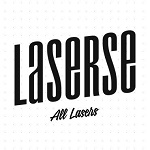

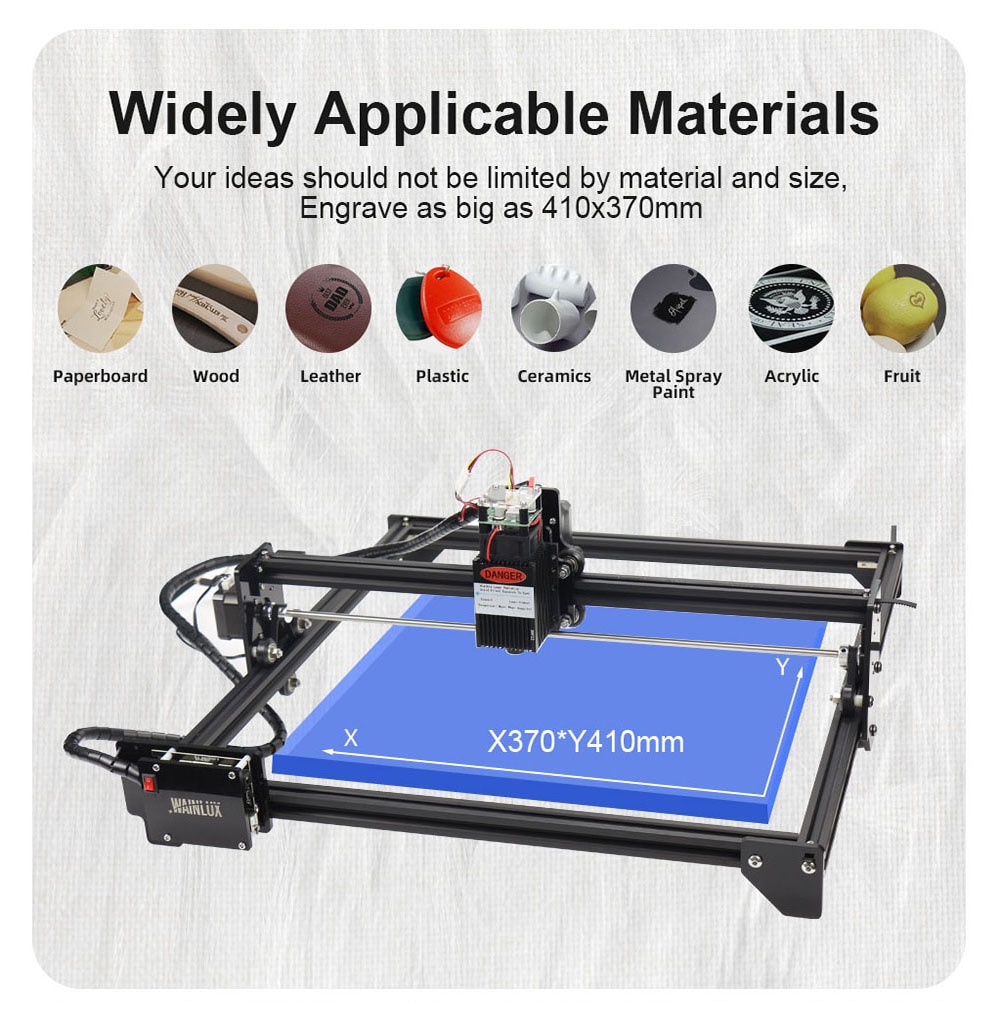
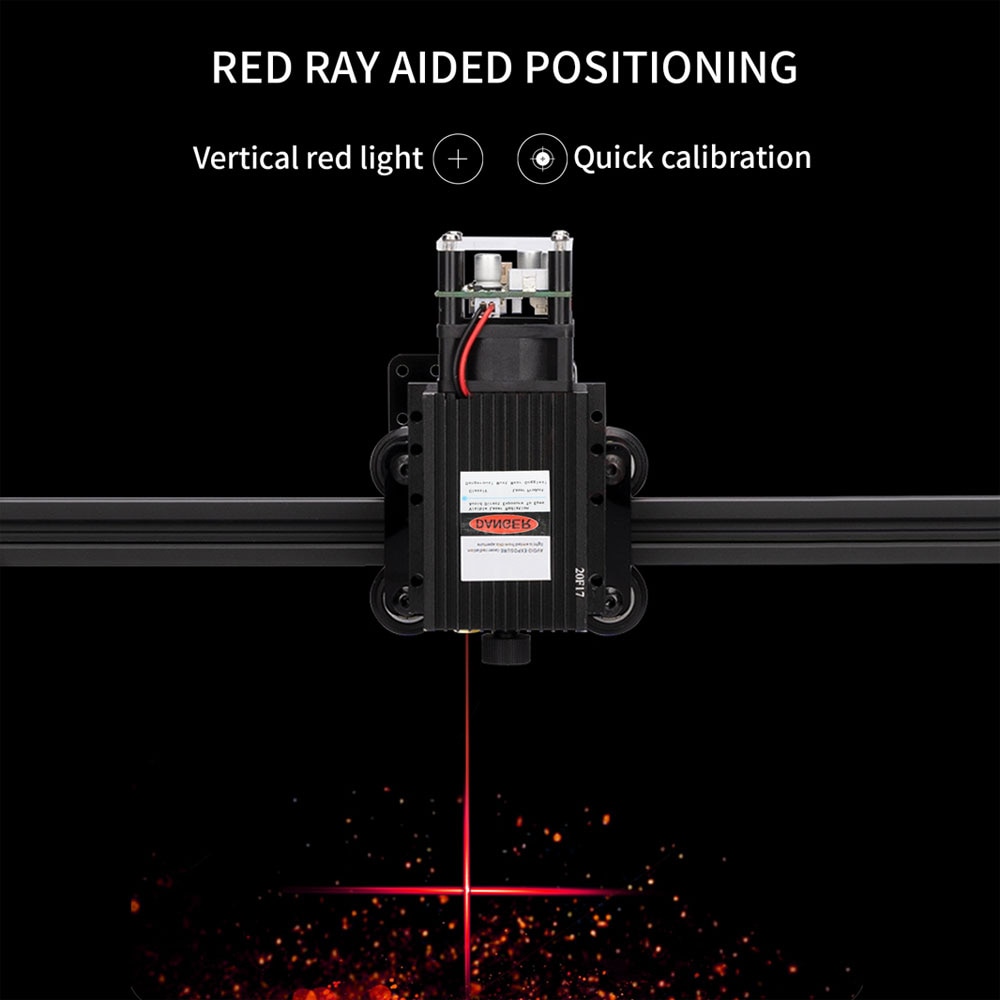







Reviews
There are no reviews yet.